[vc_row type=”in_container” full_screen_row_position=”middle” column_margin=”default” column_direction=”default” column_direction_tablet=”default” column_direction_phone=”default” scene_position=”center” text_color=”dark” text_align=”left” row_border_radius=”none” row_border_radius_applies=”bg” overlay_strength=”0.3″ gradient_direction=”left_to_right” shape_divider_position=”bottom” bg_image_animation=”none”][vc_column column_padding=”no-extra-padding” column_padding_tablet=”inherit” column_padding_phone=”inherit” column_padding_position=”all” background_color_opacity=”1″ background_hover_color_opacity=”1″ column_shadow=”none” column_border_radius=”none” column_link_target=”_self” gradient_direction=”left_to_right” overlay_strength=”0.3″ width=”1/1″ tablet_width_inherit=”default” tablet_text_alignment=”default” phone_text_alignment=”default” column_border_width=”none” column_border_style=”solid” bg_image_animation=”none”][vc_column_text]
Learn everything you need to know about 3D printing in the classroom and become a PrintLab Certified Educator. Included in all PrintLab Classroom license options.
[printlab-trynow]
[/vc_column_text][/vc_column][/vc_row][vc_row type=”in_container” full_screen_row_position=”middle” column_margin=”default” column_direction=”default” column_direction_tablet=”default” column_direction_phone=”default” scene_position=”center” text_color=”dark” text_align=”left” row_border_radius=”none” row_border_radius_applies=”bg” overlay_strength=”0.3″ gradient_direction=”left_to_right” shape_divider_position=”bottom” bg_image_animation=”none” shape_type=””][vc_column column_padding=”no-extra-padding” column_padding_tablet=”inherit” column_padding_phone=”inherit” column_padding_position=”all” background_color_opacity=”1″ background_hover_color_opacity=”1″ column_shadow=”none” column_border_radius=”none” column_link_target=”_self” gradient_direction=”left_to_right” overlay_strength=”0.3″ width=”1/1″ tablet_width_inherit=”default” tablet_text_alignment=”default” phone_text_alignment=”default” column_border_width=”none” column_border_style=”solid” bg_image_animation=”none”][vc_column_text]
The PrintLab Certification Course is the ultimate training journey for teachers getting started with 3D printing and a great chance for intermediate/advanced users to learn new tips.
The course brings together extracts from various PrintLab resources and pieces them together to create a step-by-step professional development journey. The aim of the course is to enable teachers to become proficient and confident in teaching 3D printing curriculum, whilst ensuring they have the necessary 3D design and 3D printing skills.
[/vc_column_text][/vc_column][/vc_row][vc_row type=”in_container” full_screen_row_position=”middle” column_margin=”default” column_direction=”default” column_direction_tablet=”default” column_direction_phone=”default” scene_position=”center” top_padding=”50″ bottom_padding=”25″ text_color=”dark” text_align=”left” row_border_radius=”none” row_border_radius_applies=”bg” overlay_strength=”0.3″ gradient_direction=”left_to_right” shape_divider_color=”#0a0a0a” shape_divider_position=”top” shape_divider_height=”1″ bg_image_animation=”none” shape_type=”straight_section”][vc_column column_padding=”no-extra-padding” column_padding_tablet=”inherit” column_padding_phone=”inherit” column_padding_position=”all” background_color_opacity=”1″ background_hover_color_opacity=”1″ column_shadow=”none” column_border_radius=”10px” column_link_target=”_self” gradient_direction=”left_to_right” overlay_strength=”0.3″ width=”1/1″ tablet_width_inherit=”default” tablet_text_alignment=”default” phone_text_alignment=”default” column_border_width=”none” bg_image_animation=”none”][vc_custom_heading text=”Course Preview” font_container=”tag:h2|text_align:left|color:%23ec2525″ use_theme_fonts=”yes”][vc_custom_heading text=”Find the full course in the teacher portal.” font_container=”tag:p|font_size:16|text_align:left|color:%23560606″ use_theme_fonts=”yes”][/vc_column][/vc_row][vc_row type=”in_container” full_screen_row_position=”middle” column_margin=”default” column_direction=”default” column_direction_tablet=”default” column_direction_phone=”default” scene_position=”center” bottom_padding=”25″ text_color=”dark” text_align=”left” row_border_radius=”none” row_border_radius_applies=”bg” overlay_strength=”0.3″ gradient_direction=”left_to_right” shape_divider_color=”#0a0a0a” shape_divider_position=”top” shape_divider_height=”1″ bg_image_animation=”none” shape_type=”straight_section”][vc_column column_padding=”no-extra-padding” column_padding_tablet=”inherit” column_padding_phone=”inherit” column_padding_position=”all” background_color_opacity=”1″ background_hover_color_opacity=”1″ column_shadow=”none” column_border_radius=”10px” column_link_target=”_self” gradient_direction=”left_to_right” overlay_strength=”0.3″ width=”1/1″ tablet_width_inherit=”default” tablet_text_alignment=”default” phone_text_alignment=”default” column_border_width=”none” bg_image_animation=”none”][vc_column_text]
01. An Introduction to 3D Printing
[/vc_column_text][vc_custom_heading text=”The course begins by introducing you to 10 key fundamentals of 3D printing. The aim is to provide a complete overview of 3D printing technologies and the opportunities and limitations that come with them. The course platform includes a 3D viewer that allows you to digitally interact with 3D models to gain an understanding of various aspects of the 3D printing process and industry.” font_container=”tag:p|font_size:16|text_align:left|line_height:1.5″ use_theme_fonts=”yes”][nectar_video_lightbox link_style=”play_button_with_text” nectar_play_button_color=”Extra-Color-3″ nectar_play_button_style=”default” font_style=”h4″ video_url=”https://player.vimeo.com/video/336352549?” link_text=”View Preview”][/vc_column][/vc_row][vc_row type=”in_container” full_screen_row_position=”middle” column_margin=”default” column_direction=”default” column_direction_tablet=”default” column_direction_phone=”default” scene_position=”center” bottom_padding=”25″ text_color=”dark” text_align=”left” row_border_radius=”none” row_border_radius_applies=”bg” overlay_strength=”0.3″ gradient_direction=”left_to_right” shape_divider_position=”bottom” bg_image_animation=”none” shape_type=””][vc_column column_padding=”no-extra-padding” column_padding_tablet=”inherit” column_padding_phone=”inherit” column_padding_position=”all” background_color_opacity=”1″ background_hover_color_opacity=”1″ column_shadow=”none” column_border_radius=”10px” column_link_target=”_self” gradient_direction=”left_to_right” overlay_strength=”0.3″ width=”1/1″ tablet_width_inherit=”default” tablet_text_alignment=”default” phone_text_alignment=”default” column_border_width=”none” bg_image_animation=”none”][vc_column_text]
02. Benefits of 3D Printing in Education
[/vc_column_text][vc_custom_heading text=”The course begins by introducing you to 10 key fundamentals of 3D printing. The aim is to provide a complete overview of 3D printing technologies and the opportunities and limitations that come with them. The course platform includes a 3D viewer that allows you to digitally interact with 3D models to gain an understanding of various aspects of the 3D printing process and industry.” font_container=”tag:p|font_size:16|text_align:left|line_height:1.5″ use_theme_fonts=”yes”][nectar_video_lightbox link_style=”play_button_with_text” nectar_play_button_color=”Extra-Color-3″ nectar_play_button_style=”default” font_style=”h4″ video_url=”https://player.vimeo.com/video/336352715?” link_text=”View Preview”][/vc_column][/vc_row][vc_row type=”in_container” full_screen_row_position=”middle” column_margin=”default” column_direction=”default” column_direction_tablet=”default” column_direction_phone=”default” scene_position=”center” bottom_padding=”25″ text_color=”dark” text_align=”left” row_border_radius=”none” row_border_radius_applies=”bg” overlay_strength=”0.3″ gradient_direction=”left_to_right” shape_divider_position=”bottom” bg_image_animation=”none” shape_type=””][vc_column column_padding=”no-extra-padding” column_padding_tablet=”inherit” column_padding_phone=”inherit” column_padding_position=”all” background_color_opacity=”1″ background_hover_color_opacity=”1″ column_shadow=”none” column_border_radius=”10px” column_link_target=”_self” gradient_direction=”left_to_right” overlay_strength=”0.3″ width=”1/1″ tablet_width_inherit=”default” tablet_text_alignment=”default” phone_text_alignment=”default” column_border_width=”none” column_border_color=”#bcbcbc” bg_image_animation=”none”][vc_column_text]
03. Introduction to Tinkercad Software
[/vc_column_text][vc_custom_heading text=”The 3D printing process all begins with creating a 3D model and Tinkercad software is a fantastic, free browser tool to do just that! In this section of the course, you will learn how Tinkercad can be used in the cross-curricular classroom before following tutorials to set up a Tinkercad teacher account. This will allow you to moderate and manage a whole classroom of students.” font_container=”tag:p|font_size:16|text_align:left|line_height:1.5″ use_theme_fonts=”yes”][nectar_video_lightbox link_style=”play_button_with_text” nectar_play_button_color=”Extra-Color-3″ nectar_play_button_style=”default” font_style=”h4″ video_url=”https://player.vimeo.com/video/336352948?” link_text=”View Preview”][/vc_column][/vc_row][vc_row type=”in_container” full_screen_row_position=”middle” column_margin=”default” column_direction=”default” column_direction_tablet=”default” column_direction_phone=”default” scene_position=”center” bottom_padding=”25″ text_color=”dark” text_align=”left” row_border_radius=”none” row_border_radius_applies=”bg” overlay_strength=”0.3″ gradient_direction=”left_to_right” shape_divider_position=”bottom” bg_image_animation=”none” shape_type=””][vc_column column_padding=”no-extra-padding” column_padding_tablet=”inherit” column_padding_phone=”inherit” column_padding_position=”all” background_color_opacity=”1″ background_hover_color_opacity=”1″ column_shadow=”none” column_border_radius=”10px” column_link_target=”_self” gradient_direction=”left_to_right” overlay_strength=”0.3″ width=”1/1″ tablet_width_inherit=”default” tablet_text_alignment=”default” phone_text_alignment=”default” column_border_width=”none” column_border_color=”#bcbcbc” bg_image_animation=”none”][vc_column_text]
04. Modelling Basics
[/vc_column_text][vc_custom_heading text=”With your Tinkercad teacher account set up, you will move on to learn the basics of 3D modelling. Throughout the section, you will be provided with information, tutorials and challenges based on various design tools including navigating the model workspace, placing objects, making holes, mirroring and combining shapes.” font_container=”tag:p|font_size:16|text_align:left|line_height:1.5″ use_theme_fonts=”yes”][nectar_video_lightbox link_style=”play_button_with_text” nectar_play_button_color=”Extra-Color-3″ nectar_play_button_style=”default” font_style=”h4″ video_url=”https://player.vimeo.com/video/336352593?” link_text=”View Preview”][/vc_column][/vc_row][vc_row type=”in_container” full_screen_row_position=”middle” column_margin=”default” column_direction=”default” column_direction_tablet=”default” column_direction_phone=”default” scene_position=”center” bottom_padding=”25″ text_color=”dark” text_align=”left” row_border_radius=”none” row_border_radius_applies=”bg” overlay_strength=”0.3″ gradient_direction=”left_to_right” shape_divider_position=”bottom” bg_image_animation=”none” shape_type=””][vc_column column_padding=”no-extra-padding” column_padding_tablet=”inherit” column_padding_phone=”inherit” column_padding_position=”all” background_color_opacity=”1″ background_hover_color_opacity=”1″ column_shadow=”none” column_border_radius=”10px” column_link_target=”_self” gradient_direction=”left_to_right” overlay_strength=”0.3″ width=”1/1″ tablet_width_inherit=”default” tablet_text_alignment=”default” phone_text_alignment=”default” column_border_width=”none” column_border_color=”#bcbcbc” bg_image_animation=”none”][vc_column_text]
05. Designing for 3D Printing
[/vc_column_text][vc_custom_heading text=”By showing a series of videos of good and bad practice, you will learn how to design specifically for 3D printing. The video content goes over 10 essential design tips to create models that are suited for the 3D printing process. The tips will help you to advise students and to look out for any ‘unprintable’ models that are submitted to you.” font_container=”tag:p|font_size:16|text_align:left|line_height:1.5″ use_theme_fonts=”yes”][nectar_video_lightbox link_style=”play_button_with_text” nectar_play_button_color=”Extra-Color-3″ nectar_play_button_style=”default” font_style=”h4″ video_url=”https://player.vimeo.com/video/336352735?” link_text=”View Preview”][/vc_column][/vc_row][vc_row type=”in_container” full_screen_row_position=”middle” column_margin=”default” column_direction=”default” column_direction_tablet=”default” column_direction_phone=”default” scene_position=”center” bottom_padding=”25″ text_color=”dark” text_align=”left” row_border_radius=”none” row_border_radius_applies=”bg” overlay_strength=”0.3″ gradient_direction=”left_to_right” shape_divider_position=”bottom” bg_image_animation=”none” shape_type=””][vc_column column_padding=”no-extra-padding” column_padding_tablet=”inherit” column_padding_phone=”inherit” column_padding_position=”all” background_color_opacity=”1″ background_hover_color_opacity=”1″ column_shadow=”none” column_border_radius=”10px” column_link_target=”_self” gradient_direction=”left_to_right” overlay_strength=”0.3″ width=”1/1″ tablet_width_inherit=”default” tablet_text_alignment=”default” phone_text_alignment=”default” column_border_width=”none” column_border_color=”#bcbcbc” bg_image_animation=”none”][vc_column_text]
06. Slicing for 3D Printing
[/vc_column_text][vc_custom_heading text=”In this section, you will learn about 10 essential slicer settings to help get the most out of your 3D printer. From print speed and temperature to outer layer thickness and orientation, you’ll be sure to learn some handy tips to achieve good quality prints.” font_container=”tag:p|font_size:16|text_align:left|line_height:1.5″ use_theme_fonts=”yes”][nectar_video_lightbox link_style=”play_button_with_text” nectar_play_button_color=”Extra-Color-3″ nectar_play_button_style=”default” font_style=”h4″ video_url=”https://player.vimeo.com/video/336352879?” link_text=”View Preview”][/vc_column][/vc_row][vc_row type=”in_container” full_screen_row_position=”middle” column_margin=”default” column_direction=”default” column_direction_tablet=”default” column_direction_phone=”default” scene_position=”center” bottom_padding=”25″ text_color=”dark” text_align=”left” row_border_radius=”none” row_border_radius_applies=”bg” overlay_strength=”0.3″ gradient_direction=”left_to_right” shape_divider_position=”bottom” bg_image_animation=”none” shape_type=””][vc_column column_padding=”no-extra-padding” column_padding_tablet=”inherit” column_padding_phone=”inherit” column_padding_position=”all” background_color_opacity=”1″ background_hover_color_opacity=”1″ column_shadow=”none” column_border_radius=”10px” column_link_target=”_self” gradient_direction=”left_to_right” overlay_strength=”0.3″ width=”1/1″ tablet_width_inherit=”default” tablet_text_alignment=”default” phone_text_alignment=”default” column_border_width=”none” column_border_color=”#bcbcbc” bg_image_animation=”none”][vc_column_text]
07. The PrintLab Curriculum Framework
[/vc_column_text][vc_custom_heading text=”There are many ways 3D printing can be incorporated into the classroom. The process and structure of 3D printing lessons can vary depending on the task at hand, but in this section, we’ll be showing you an example framework that is used in many of the lessons available on PrintLab Classroom.” font_container=”tag:p|font_size:16|text_align:left|line_height:1.5″ use_theme_fonts=”yes”][nectar_video_lightbox link_style=”play_button_with_text” nectar_play_button_color=”Extra-Color-3″ nectar_play_button_style=”default” font_style=”h4″ video_url=”https://player.vimeo.com/video/336352826?” link_text=”View Preview”][/vc_column][/vc_row][vc_row type=”in_container” full_screen_row_position=”middle” column_margin=”default” column_direction=”default” column_direction_tablet=”default” column_direction_phone=”default” scene_position=”center” bottom_padding=”25″ text_color=”dark” text_align=”left” row_border_radius=”none” row_border_radius_applies=”bg” overlay_strength=”0.3″ gradient_direction=”left_to_right” shape_divider_position=”bottom” bg_image_animation=”none” shape_type=””][vc_column column_padding=”no-extra-padding” column_padding_tablet=”inherit” column_padding_phone=”inherit” column_padding_position=”all” background_color_opacity=”1″ background_hover_color_opacity=”1″ column_shadow=”none” column_border_radius=”10px” column_link_target=”_self” gradient_direction=”left_to_right” overlay_strength=”0.3″ width=”1/1″ tablet_width_inherit=”default” tablet_text_alignment=”default” phone_text_alignment=”default” column_border_width=”none” column_border_color=”#bcbcbc” bg_image_animation=”none”][vc_column_text]
08. Classroom Management
[/vc_column_text][vc_custom_heading text=”When delivering 3D printing lessons, you may come across certain challenges. For example, you may not have enough time or printers to create every students model or you have concerns about how to budget for materials. This section of the course goes over a range of tips that can make the whole experience more efficient and manageable.” font_container=”tag:p|font_size:16|text_align:left|line_height:1.5″ use_theme_fonts=”yes”][nectar_video_lightbox link_style=”play_button_with_text” nectar_play_button_color=”Extra-Color-3″ nectar_play_button_style=”default” font_style=”h4″ video_url=”https://player.vimeo.com/video/336352805?” link_text=”View Preview”][/vc_column][/vc_row][vc_row type=”in_container” full_screen_row_position=”middle” column_margin=”default” column_direction=”default” column_direction_tablet=”default” column_direction_phone=”default” scene_position=”center” bottom_padding=”25″ text_color=”dark” text_align=”left” row_border_radius=”none” row_border_radius_applies=”bg” overlay_strength=”0.3″ gradient_direction=”left_to_right” shape_divider_position=”bottom” bg_image_animation=”none” shape_type=””][vc_column column_padding=”no-extra-padding” column_padding_tablet=”inherit” column_padding_phone=”inherit” column_padding_position=”all” background_color_opacity=”1″ background_hover_color_opacity=”1″ column_shadow=”none” column_border_radius=”10px” column_link_target=”_self” gradient_direction=”left_to_right” overlay_strength=”0.3″ width=”1/1″ tablet_width_inherit=”default” tablet_text_alignment=”default” phone_text_alignment=”default” column_border_width=”none” column_border_color=”#bcbcbc” bg_image_animation=”none”][vc_column_text]
Course Assessments
[/vc_column_text][vc_custom_heading text=”Using the skills and knowledge gained throughout the course, you will then participate in the 3 course assessments to achieve your certification. These include a multiple choice exam, a challenge to design a 3D object for your classroom and an activity to design your own lesson structure.” font_container=”tag:p|font_size:16|text_align:left|line_height:1.5″ use_theme_fonts=”yes”][nectar_video_lightbox link_style=”play_button_with_text” nectar_play_button_color=”Extra-Color-3″ nectar_play_button_style=”default” font_style=”h4″ video_url=”https://player.vimeo.com/video/336356676?” link_text=”View Preview”][/vc_column][/vc_row][vc_row type=”in_container” full_screen_row_position=”middle” column_margin=”default” column_direction=”default” column_direction_tablet=”default” column_direction_phone=”default” scene_position=”center” text_color=”dark” text_align=”left” row_border_radius=”none” row_border_radius_applies=”bg” overlay_strength=”0.3″ gradient_direction=”left_to_right” shape_divider_position=”bottom” bg_image_animation=”none”][vc_column column_padding=”no-extra-padding” column_padding_tablet=”inherit” column_padding_phone=”inherit” column_padding_position=”all” background_color_opacity=”1″ background_hover_color_opacity=”1″ column_shadow=”none” column_border_radius=”none” column_link_target=”_self” gradient_direction=”left_to_right” overlay_strength=”0.3″ width=”1/1″ tablet_width_inherit=”default” tablet_text_alignment=”default” phone_text_alignment=”default” column_border_width=”none” column_border_style=”solid” bg_image_animation=”none”][vc_column_text]
[printlab-unlocknow]
[/vc_column_text][/vc_column][/vc_row]
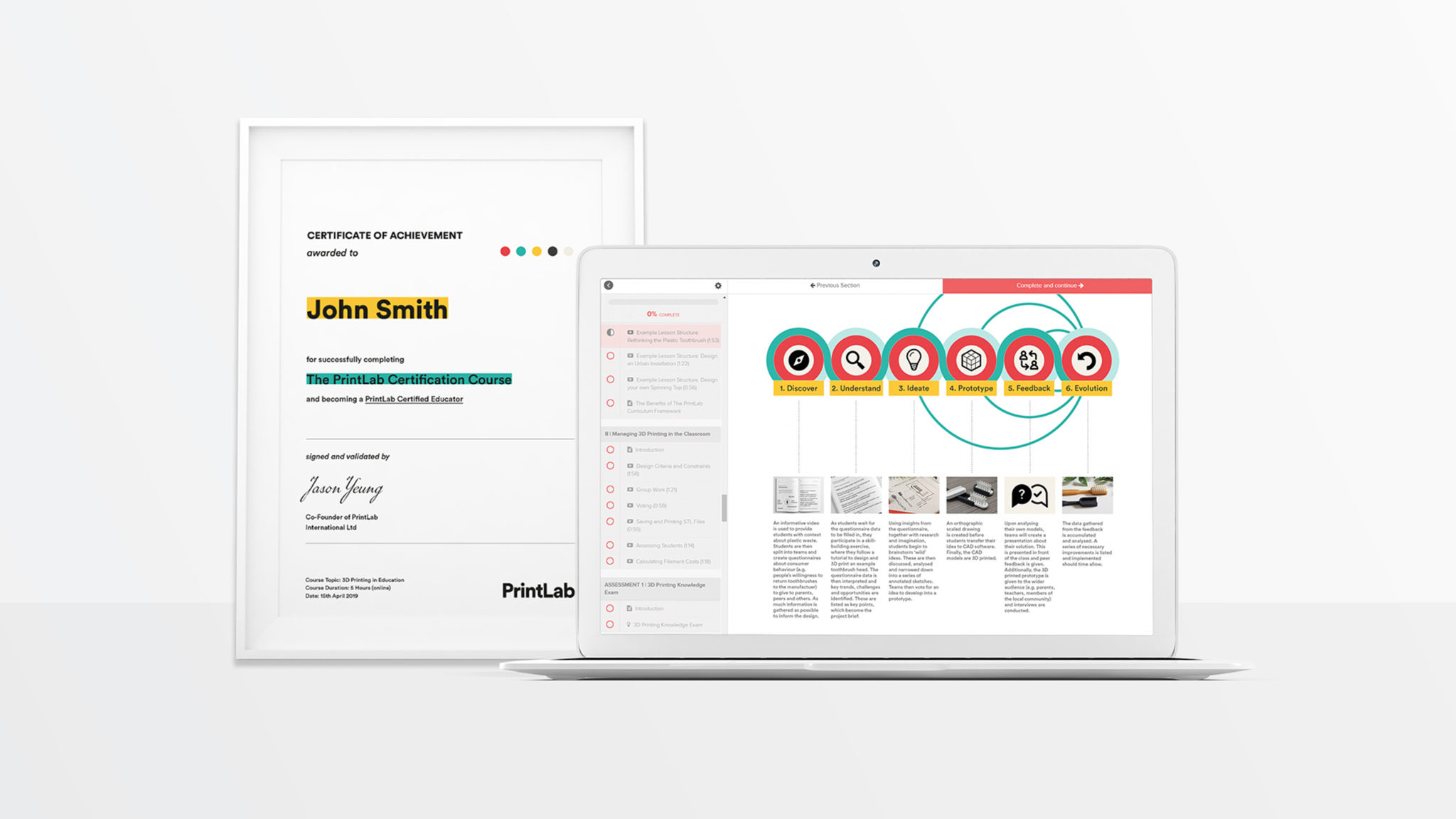
Leave a Reply