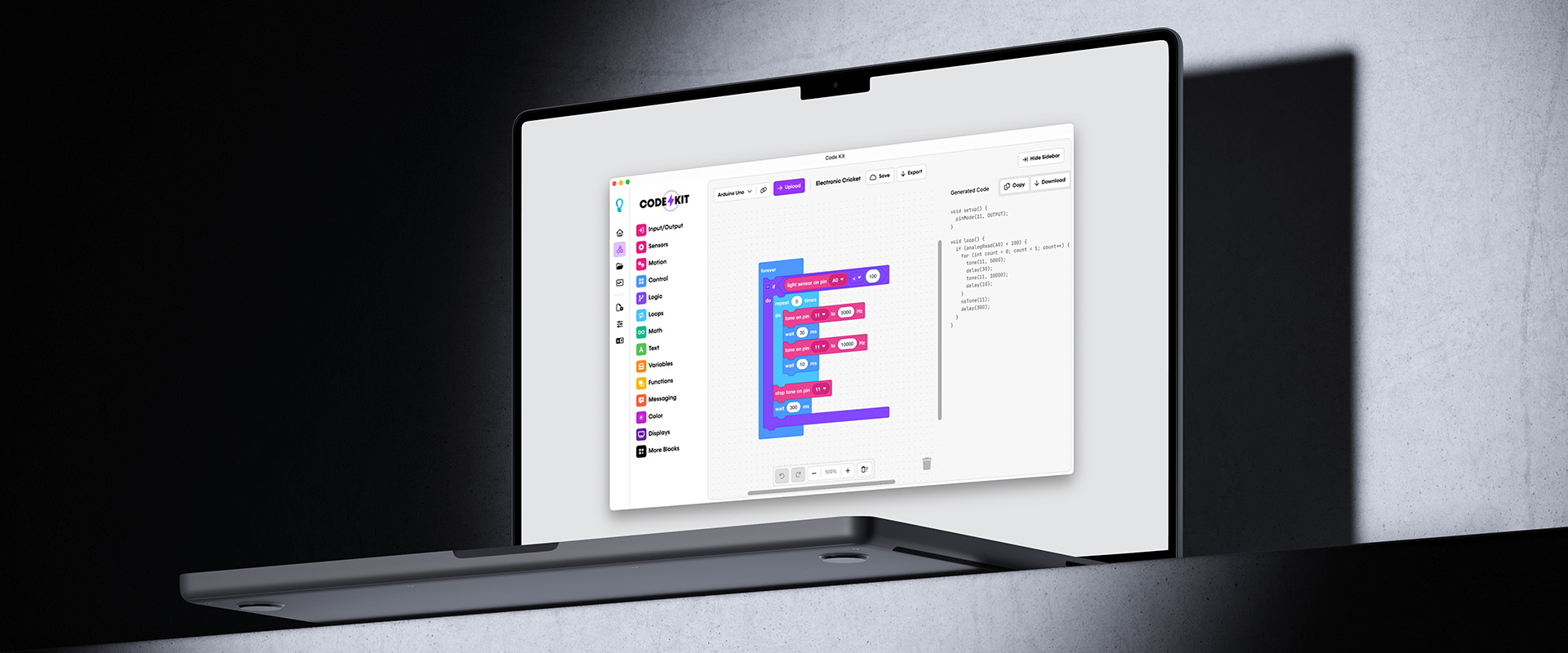Trusted by over 10,000 users in 120+ countries
Build amazing Arduino projects without writing a single line of code
A visual tool you can learn in minutes, not months. Drag, drop, and create with 150+ blocks for sensors, motors, and more.
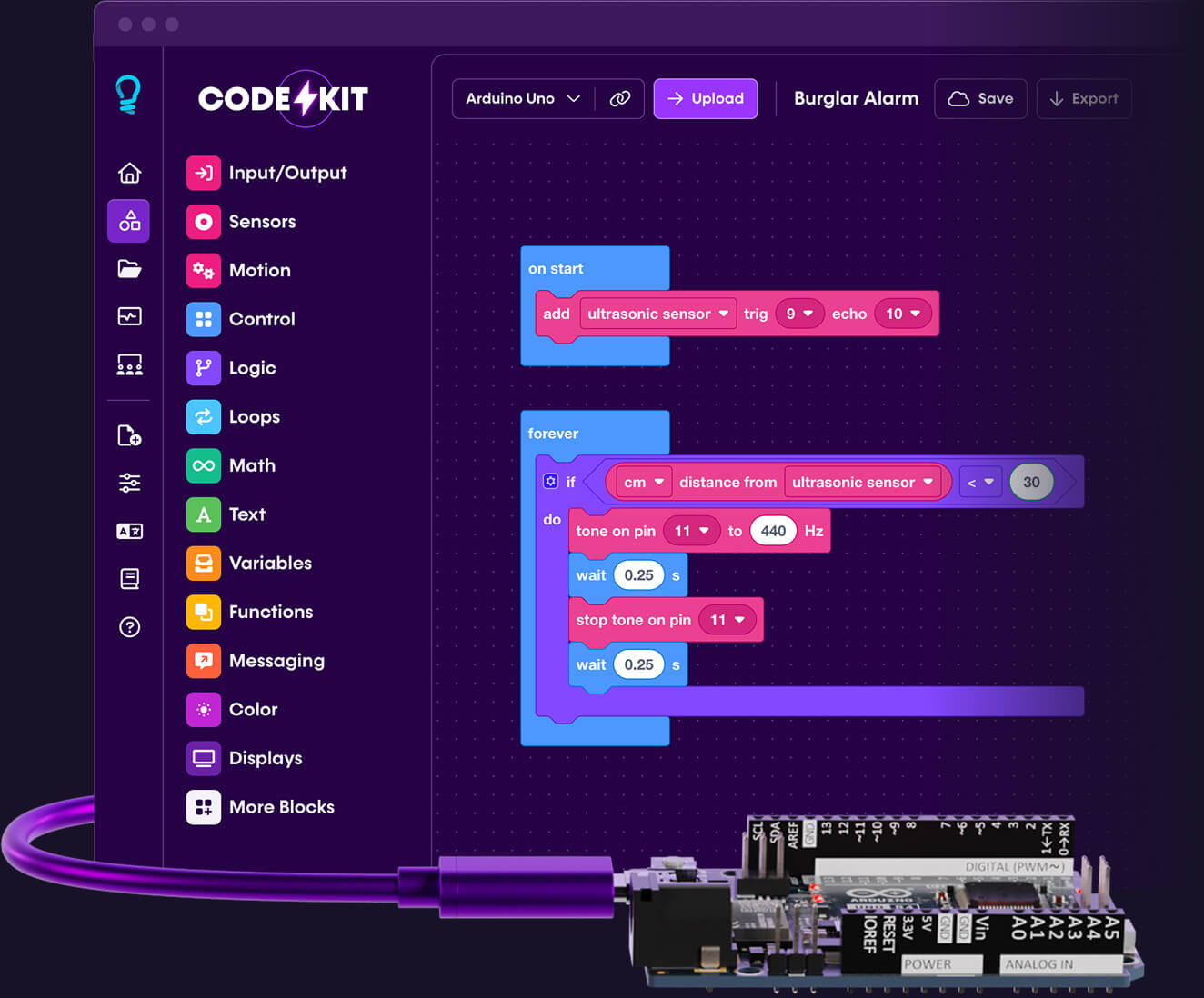
From idea to working project in minutes
Whether you’re a beginner or a seasoned maker, Code Kit lets you move quicker from idea to completed project.
01
Choose from 150+ blocks
02
Drag and drop to build your project
03
Upload instantly with one click
(Pro Feature)
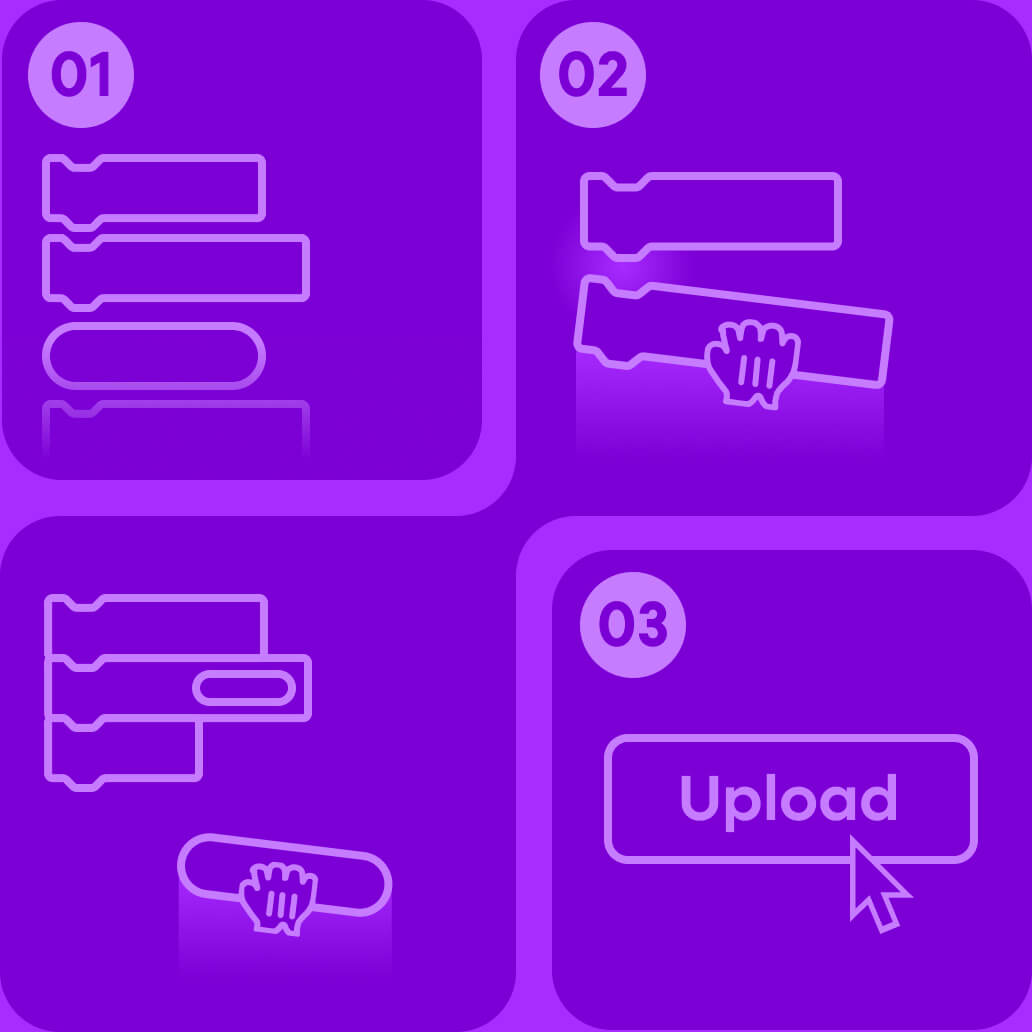
Everything works together in Code Kit
A single interface to connect all your parts and make them do what you want.
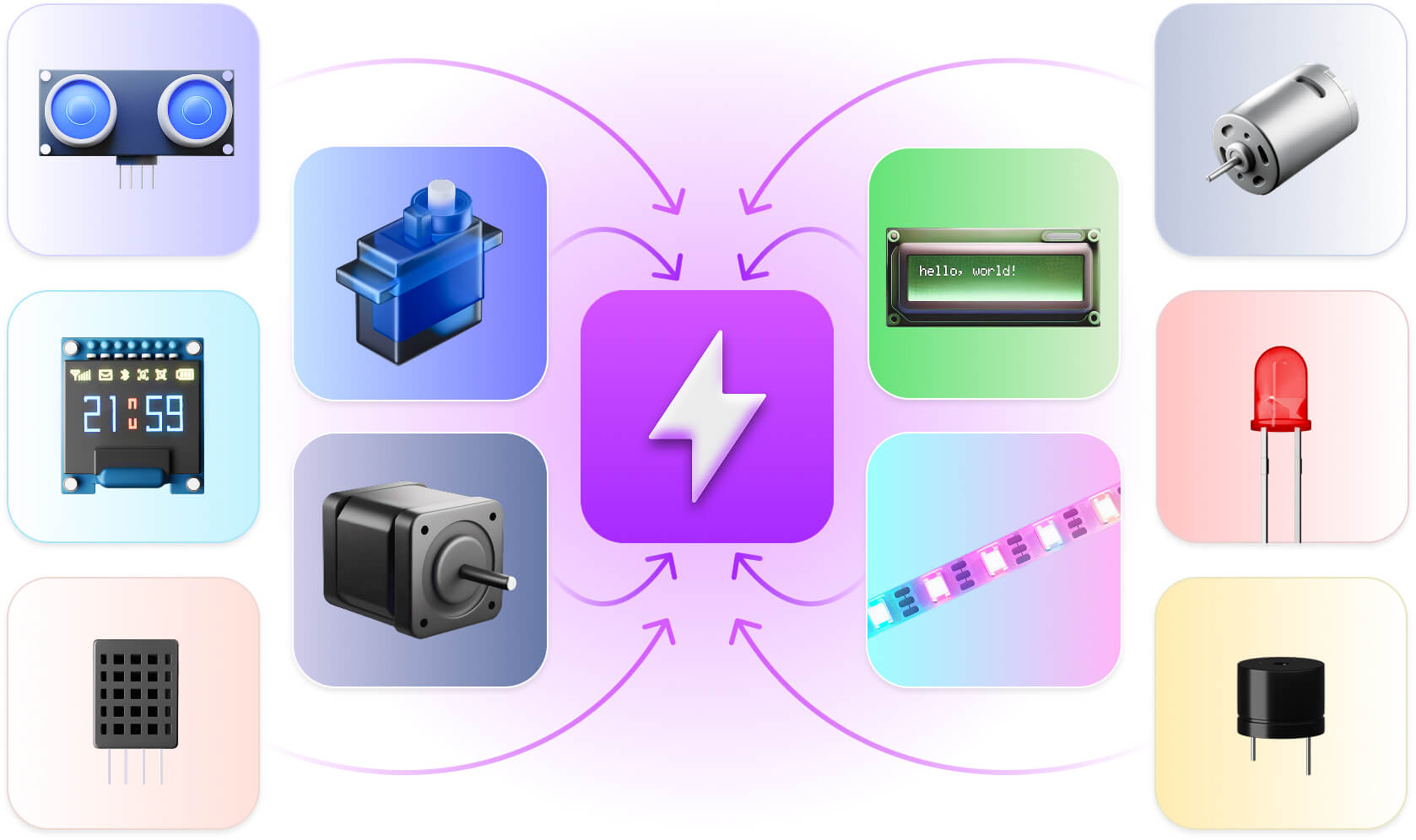
Control everything: Sensors • Motors • Displays • LEDs • Servos • Buzzers • And much more
Core features
Instant code generation
Visually construct programs with an intuitive visual interface. Code Kit translates your blocks into Arduino C++ code in real-time.
One-click copy and download
Copy generated code to your clipboard in just a click, or download a zipped project to edit in the Arduino IDE.
Works with your favourite boards
Compatible with a wide range of boards, including Arduino and Espressif boards like the Arduino Uno and ESP32.
Over 150 blocks
Forget complicated libraries. Code Kit’s expansive block library makes it easy to control common components and make them work together as you want.
Supercharge your Arduino workflow with Code Kit Pro
Advanced features when you’re ready for more
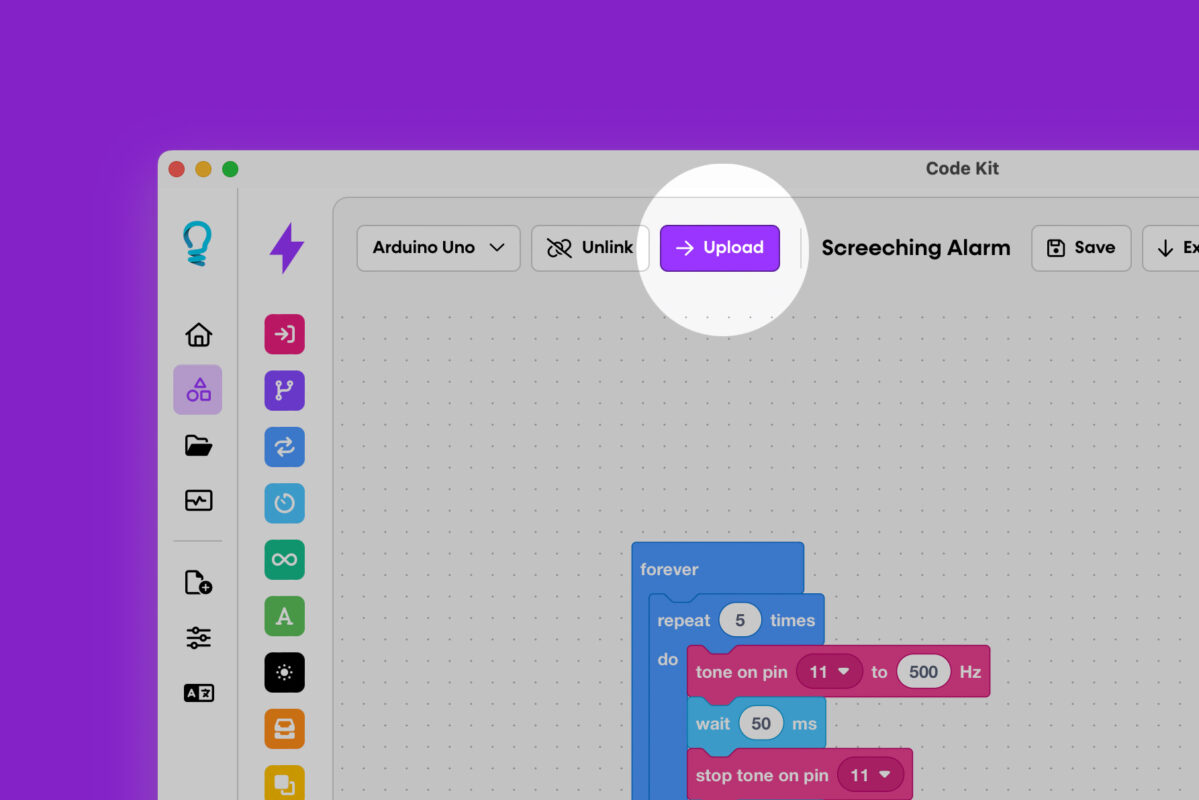
Direct code upload
With Code Kit Pro, upload projects directly to connected boards on the web or through the app – no Arduino IDE required.
Text-to blocks with BlockMorph
Our new BlockMorph feature converts text-based C++ code into Code Kit blocks you can edit and interact with.
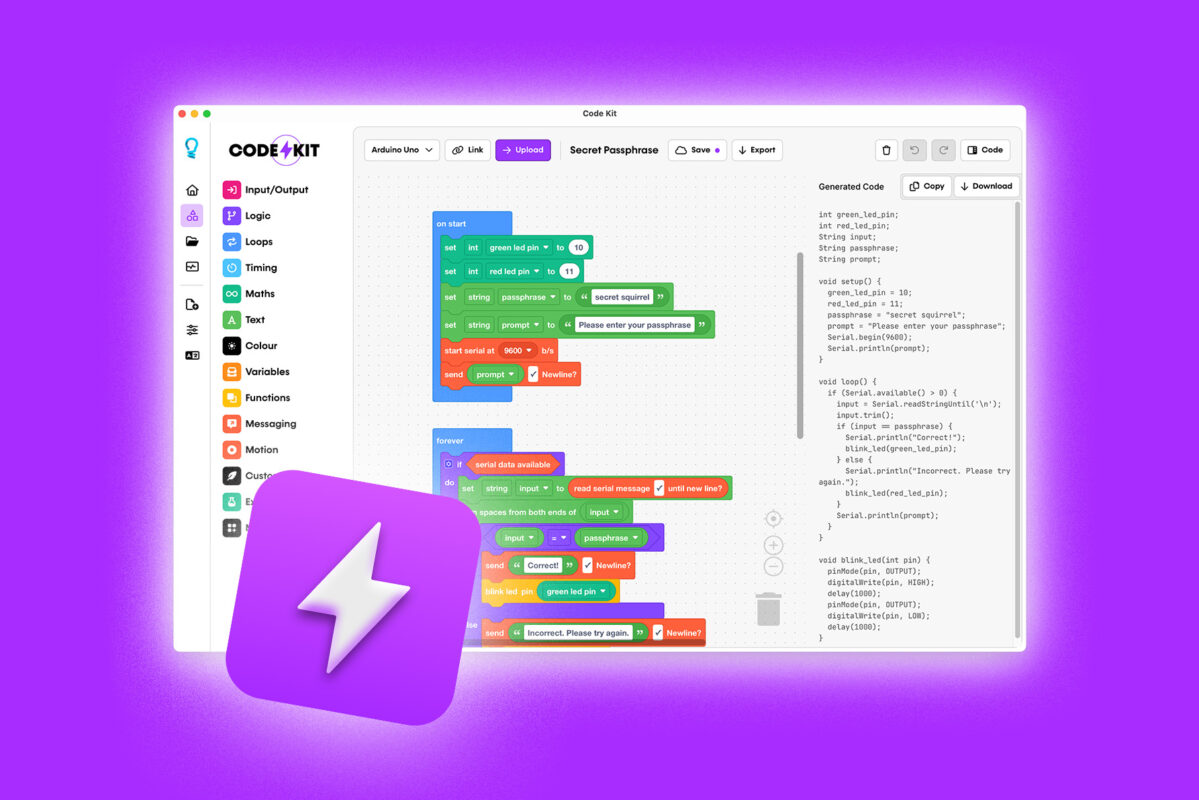
Desktop app – Works offline
Our desktop app for Mac and Windows lets you work offline, so you can take your coding with you wherever you go.
Cloud project storage
Store your projects securely in the cloud and access them from any device. Share your projects with a public URL, allowing others to view and remix your creations.
Built-in serial monitor
Built-in serial monitor shows you exactly what’s happening. Send commands, receive data, and plot sensor readings in real-time.
Priority support
Priority support from real humans who understand Arduino. Get unstuck fast with expert help. We’re here to help you succeed.
Ready to experience the ultimate visual editor for Arduino?
Code Kit for Classrooms
Arduino made simple for teachers and students
Code Kit Classroom unlocks all our Pro features for you and your students, plus a suite of education-specific features. Perfect for schools, libraries, maker spaces, and workshops.



Start small, build big
Whether you’re a curious beginner, a serious creator, or an educator guiding tomorrow’s inventors, we’ve got you covered. Simple, flexible pricing to fit your needs.
Basic
Get started with our basic web app. No account required.
Free
- Use Code Kit on the web
- Upload using Arduino IDE
- Countless blocks, infinite possibilities
Pro
Unlock advanced features like code upload, cloud projects, and sharing.
$4.95
AUD /mo
Billed annually at $59.00/year
Everything in Free, plus…
Direct code upload
Text-to-blocks with BlockMorph
Desktop app (Mac/Windows)
Built-in serial monitor
Works offline
Early access to new features
Priority support
Classroom
Education package perfect for schools, makerspaces, or libraries.
$29.50
AUD /mo
Billed annually at $354.00/year
- 30 licences to Code Kit Pro
- 80% discount on licences
- Teacher dashboard
Basic
Get started with our basic web app. No account required.
Free
- Use Code Kit on the web
- Upload using Arduino IDE
- Countless blocks, infinite possibilities
Pro
Unlock advanced features like code upload, cloud projects, and sharing.
$9.95
AUD /mo
Everything in Free, plus…
Direct code upload
Text-to-blocks with BlockMorph
Desktop app (Mac/Windows)
Built-in serial monitor
Works offline
Early access to new features
Priority support
Classroom
Education package perfect for schools, makerspaces, or libraries.
$59.00
AUD /mo
- 30 licences to Code Kit Pro
- 80% discount on licences
- Teacher dashboard
Join makers in over 120 countries
Join a global community of makers using Code Kit to create new inventions, learn new skills, and share what they’ve built with the world. Code Kit was built for people like you, and we’re excited to see what you’ll create with it.

FAQs
Discover answers to some of the most-asked questions about Code Kit.
Can’t find what you’re looking for? Please contact our friendly team.
Is Code Kit really free?
Yes! Our web editor is completely free forever. You can build unlimited projects, generate code, and learn Arduino programming without paying anything. Pro features like direct upload and cloud storage are optional upgrades.
Do I need to know how to code?
Not at all! Code Kit is designed for complete beginners. The visual blocks make programming concepts intuitive—just drag, drop, and connect. Focus on building your ideas, not learning syntax.
What if I already know Arduino?
Code Kit accelerates your workflow. Use it for rapid prototyping, testing sensor combinations, or teaching others. The generated code is clean and customizable—perfect for starting projects quickly.
Can I use Code Kit offline?
The free web version needs internet. Pro users can download our desktop app for Windows and Mac that works completely offline. Your projects sync when you reconnect.
How do I transition to text-based coding?
Code Kit shows you the Arduino code for every block in real-time. You’ll naturally learn control flow, functions, and programming concepts as you build.
Is there a mobile app version of Code Kit?
While we don’t have a dedicated mobile app, our web version is fully responsive and works well on tablets and smartphones. Pro users can access all features through supported mobile browsers.
Can I use my existing Arduino libraries with Code Kit?
While Code Kit includes blocks for many popular libraries, you can’t directly import custom libraries. However, users can add custom code blocks, allowing integration of specialised functions. We’re constantly expanding our library support based on user feedback.
How can I integrate Code Kit with my products?
If you are a company looking to use Code Kit with your products, we ask that you contact us to discuss possible solutions and/or collaborations. Please don’t advertise compatibility with Code Kit before reaching out—it is our goal to ensure each user’s experience is positive and well-designed.
Supported boards
Code Kit works with a wide range of Arduino and Espressif boards—and we’re always adding more.
Don’t see your board? Let us know, and we’ll aim to support it in a future update.
Most Popular
- Arduino Uno R3 / R4
- Arduino Nano
- ESP32
- Arduino Mega 2560
Classic Boards
- Arduino Leonardo
- Arduino Micro
- Arduino Pro / Pro Mini
- Arduino Ethernet
ESP Family
- ESP8266
- ESP32
- ESP32-S2 / S3
- ESP32-C3 / C6 / H2
All Compatible Boards
Arduino Uno R3 / R4
Arduino Ethernet
Arduino Uno Wifi
Arduino Nano ATmega328P / ATmega128
Arduino Nano Every
Arduino Duemilanove
Arduino Diecimila
Arduino Mega 2560 / ADK
Arduino Leonardo
Arduino Yun
Arduino Fio
Arduino Micro
Arduino Pro
Arduino Pro Mini
ESP8266
ESP32
ESP32-S2
ESP32-S3
ESP32-C3
ESP32-C6
ESP32-H2
Stop reading. Start building.
Your first Arduino project is just minutes away. No credit card, no downloads, no complicated setup. Just open Code Kit and create.
Already convinced? Get Pro for $4.95 AUD /mo