EduKits – On a mission to inspire tomorrow’s thinkers, dreamers, and creators. Learn more about our story.
Drag & drop.
That’s how easy it is to create Arduino programs in Code Kit, our visual programming editor.
Think Scratch, but for Arduino. Drag and drop blocks to read sensors, control motors, light up LEDs, and more. All without writing a single line of code.
Build complex projects with blocks
Arduino code generates instantly
Copy code to upload with Arduino IDE
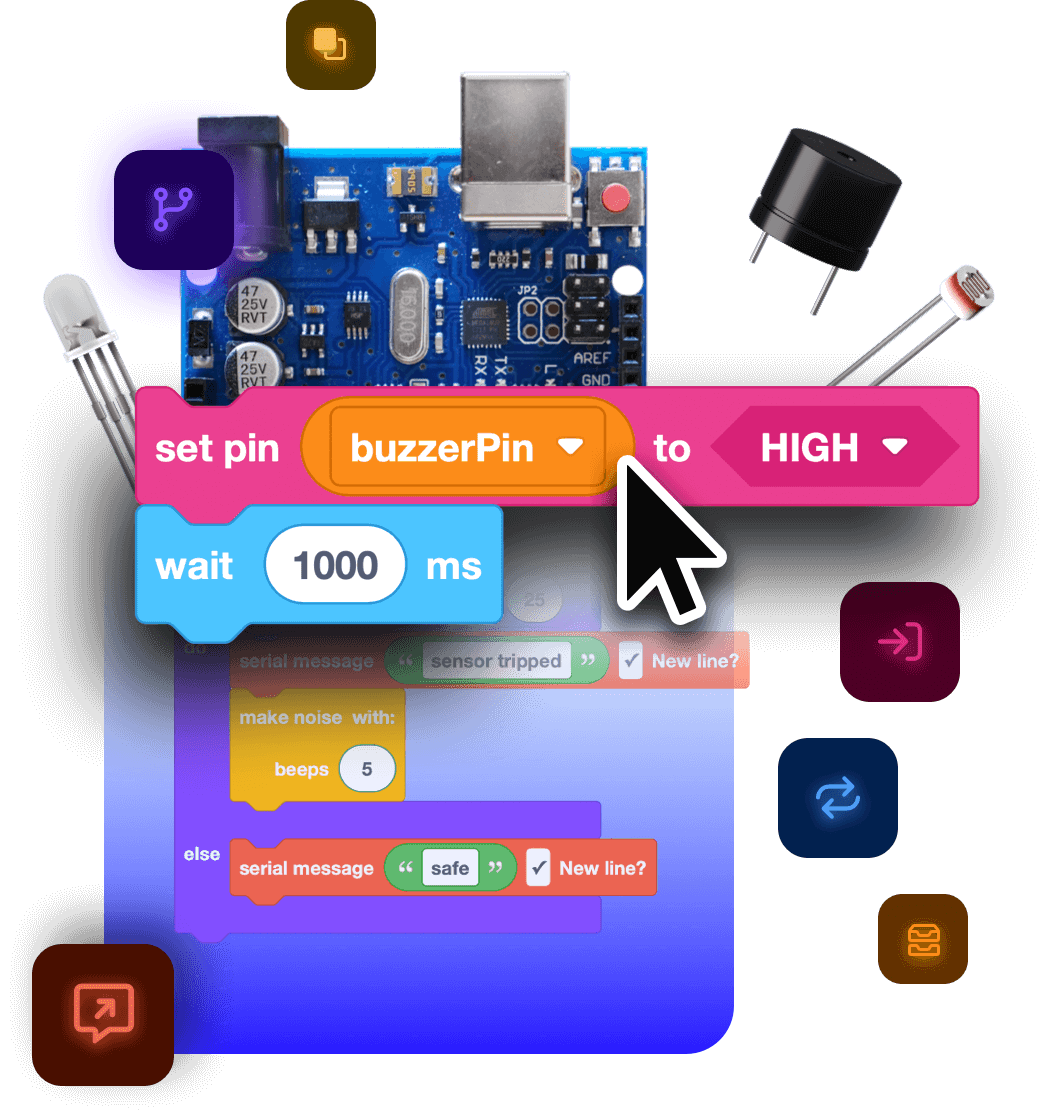
Code Kit Pro
Take your coding to the next level with exclusive features reserved for our pro subscribers.
Upload code directly to connected boards
Desktop apps for Windows and macOS
Unlock exclusive access to new features like BlockMorph
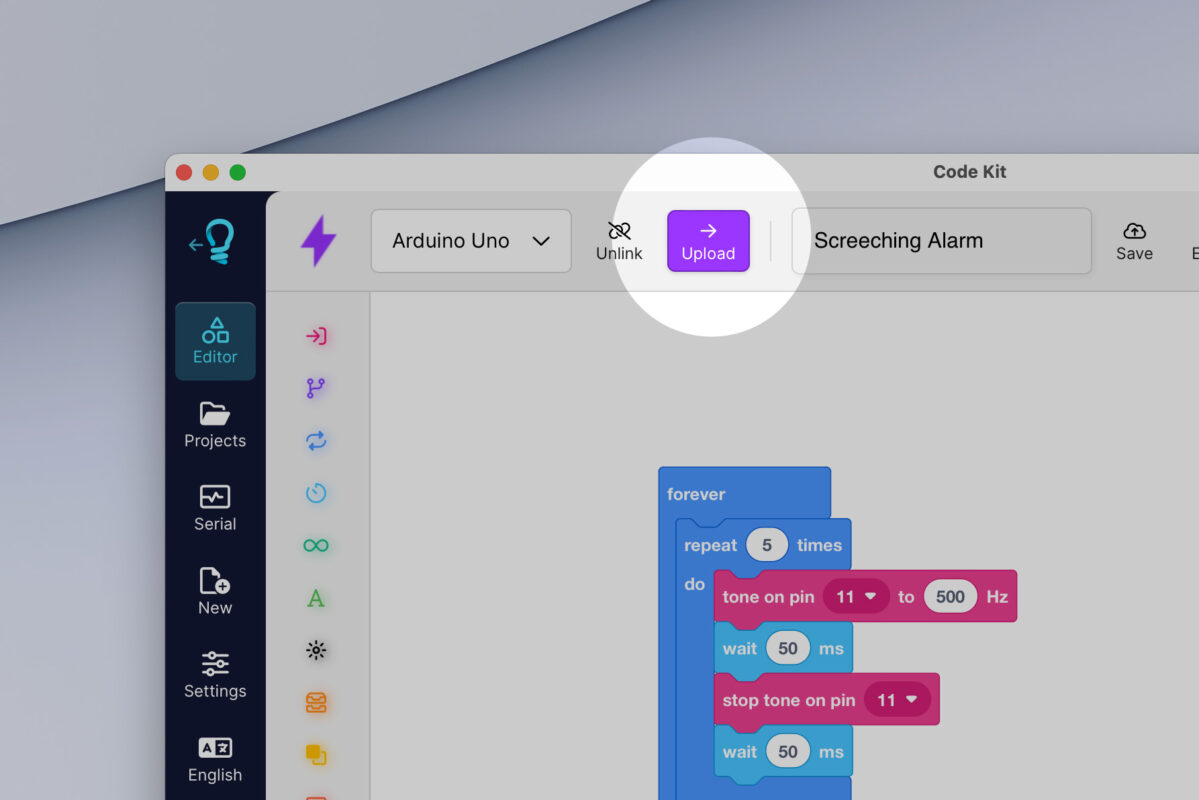
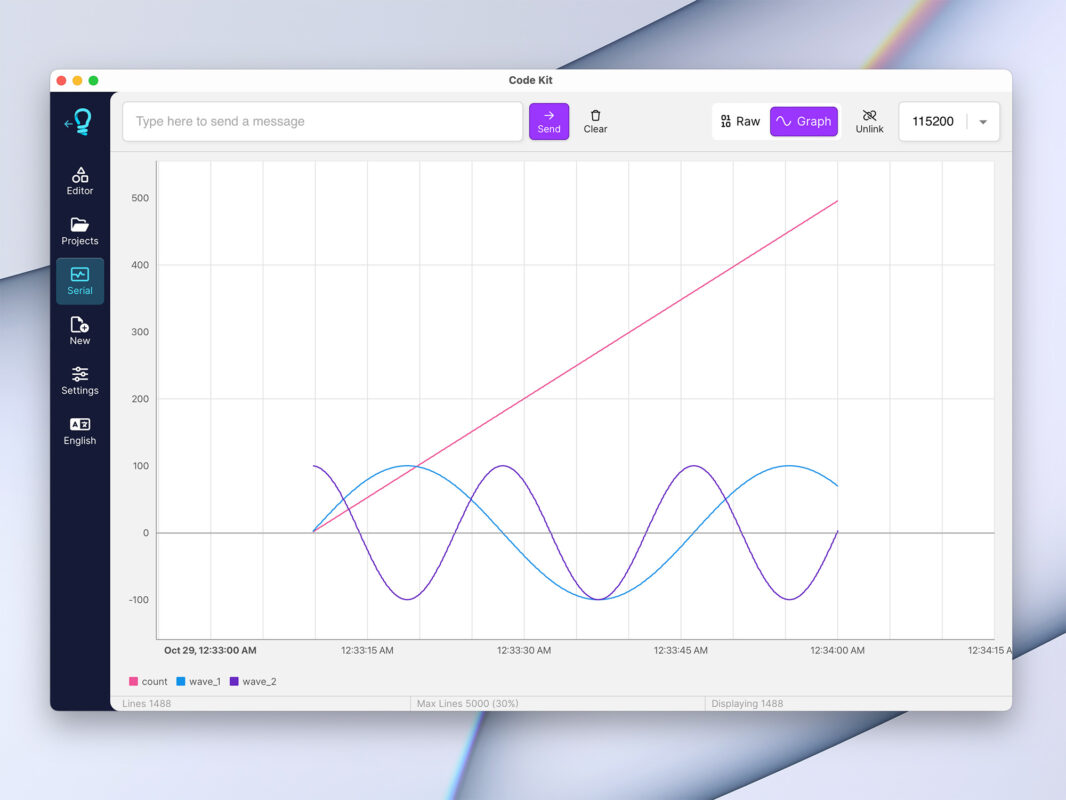
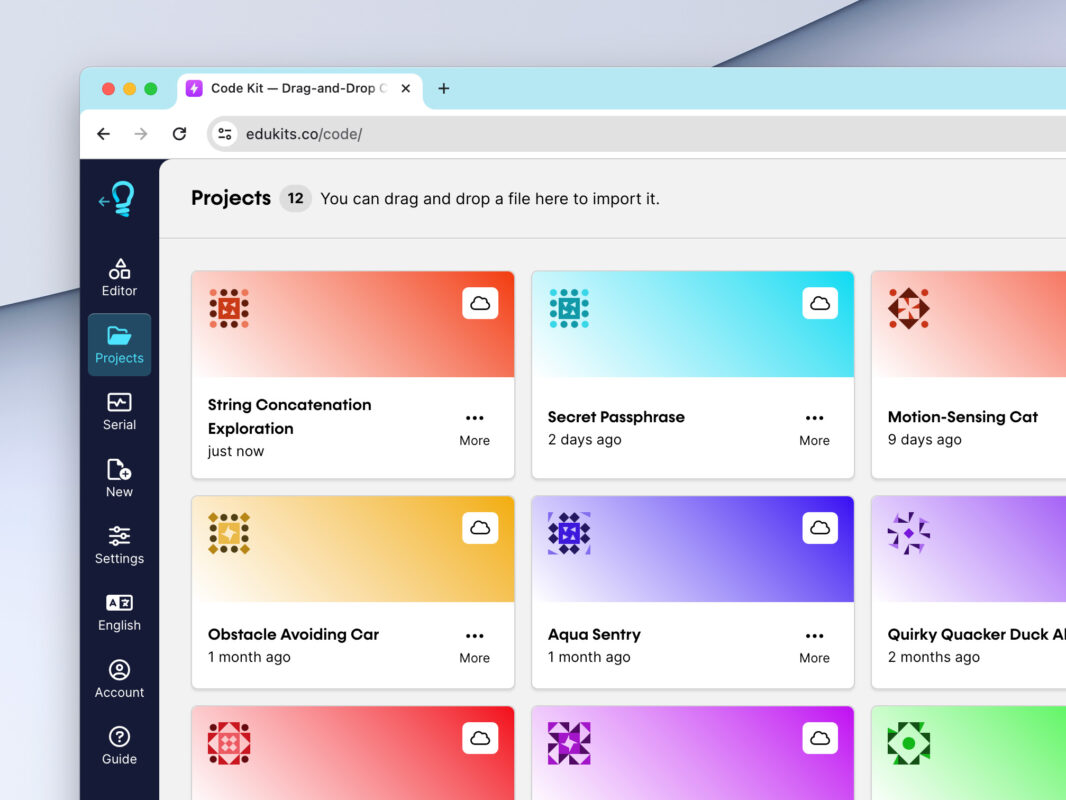
The Amazing Annoyatron
Kids learn about code with 20+ electrifying inventions. Designed by an Aussie teen.
Quirky, inventive fun!
— Mary
A great pathway for kids to learn whilst having fun!
— Damian

3D printing in the classroom? We’ve got you covered.
PrintLab 3D Printing Curriculum
Everything you need to master teaching 3D design & printing. Now includes 5 hours teacher CPD.
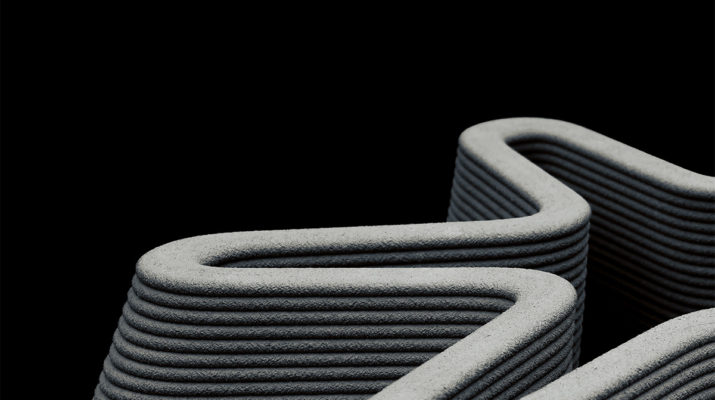
We run creative workshops to inspire, cultivate, and prepare the next generation.

