Step 1
Visit the Arduino downloads page
The button below will take you to the Arduino website. Look for the Downloads section and find the correct download link for your computer.
Important: At EduKits, we don’t use the Arduino Web Editor (this runs in your web browser). You need to download the desktop app for Windows, MacOS, or Linux.
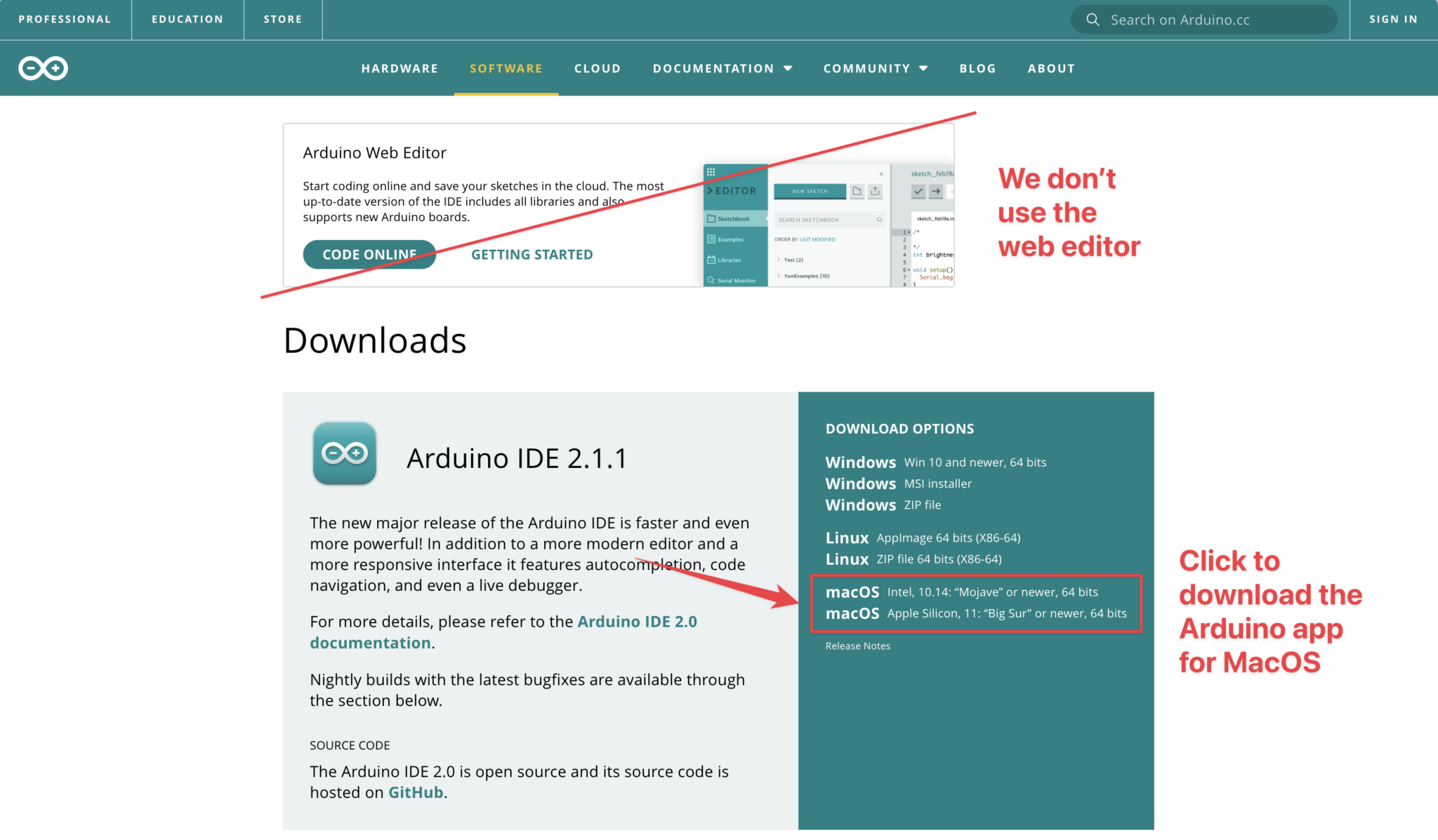
Step 2
Download the installer
Click the download link for your type of computer. You may be taken to another page asking to to support the Arduino IDE. Feel free to click Just Download to skip straight to the download.
The Arduino App is made by the Arduino Foundation, not EduKits. They are a non-profit who fund the development of the app.
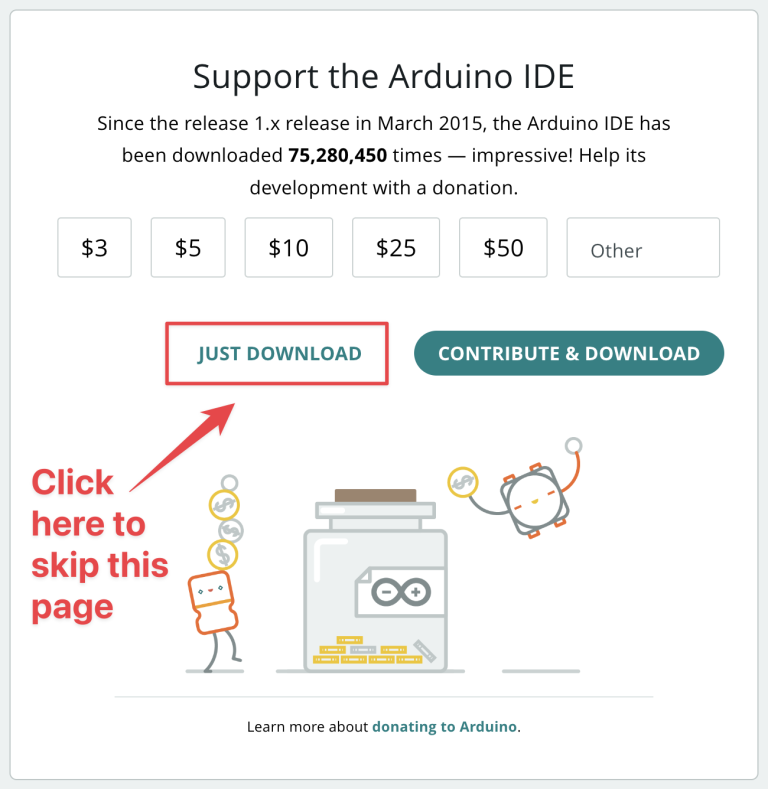
Step 3
Install the software
This step will be slightly different, depending on the type of computer you’re using.
Locate the downloaded installer (likely in your Downloads Folder). Double-click to run the installer, and follow the instructions on the screen to finish installing the software.