Stop Copy-Pasting. Start Creating Faster with Code Kit Pro.
Unlock one-click code uploads directly to your Arduino, work offline with our desktop app, visualize data with the serial monitor, import code with BlockMorph, and manage your projects seamlessly.
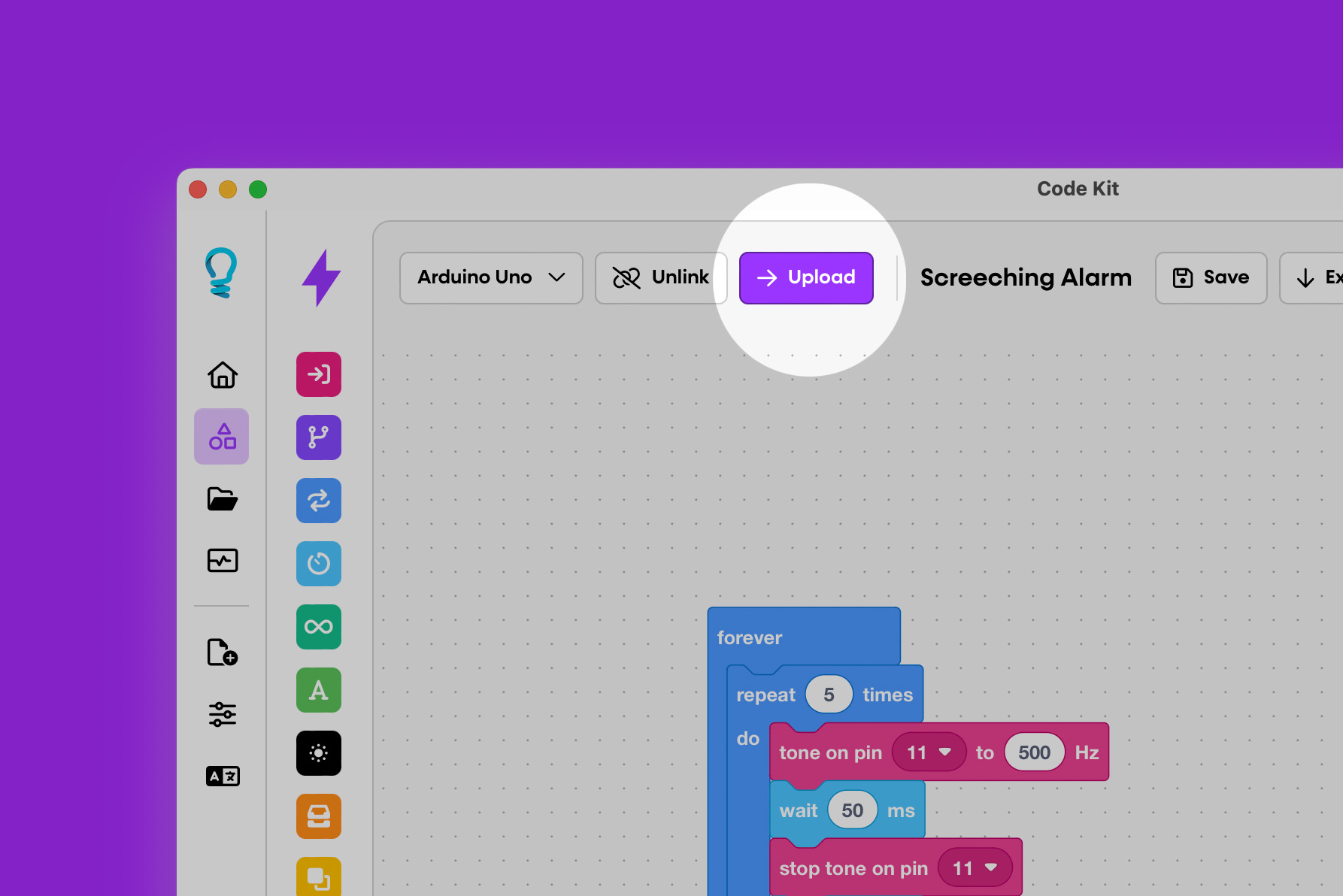
Ready to ditch the Arduino IDE hassle?
You love building with Code Kit’s intuitive blocks, but switching back and forth with the Arduino IDE slows you down. Code Kit Pro integrates everything you need into one seamless workflow, letting you focus purely on bringing your ideas to life.
One Click is All It Takes
Upload Code Directly
Forget copying, pasting, and juggling windows. With Code Kit Pro, compile and upload your block-based projects directly to your connected Arduino boards (Uno, ESP32, and more!) right from the Code Kit interface – web or desktop app. Go from idea to running code faster than ever.
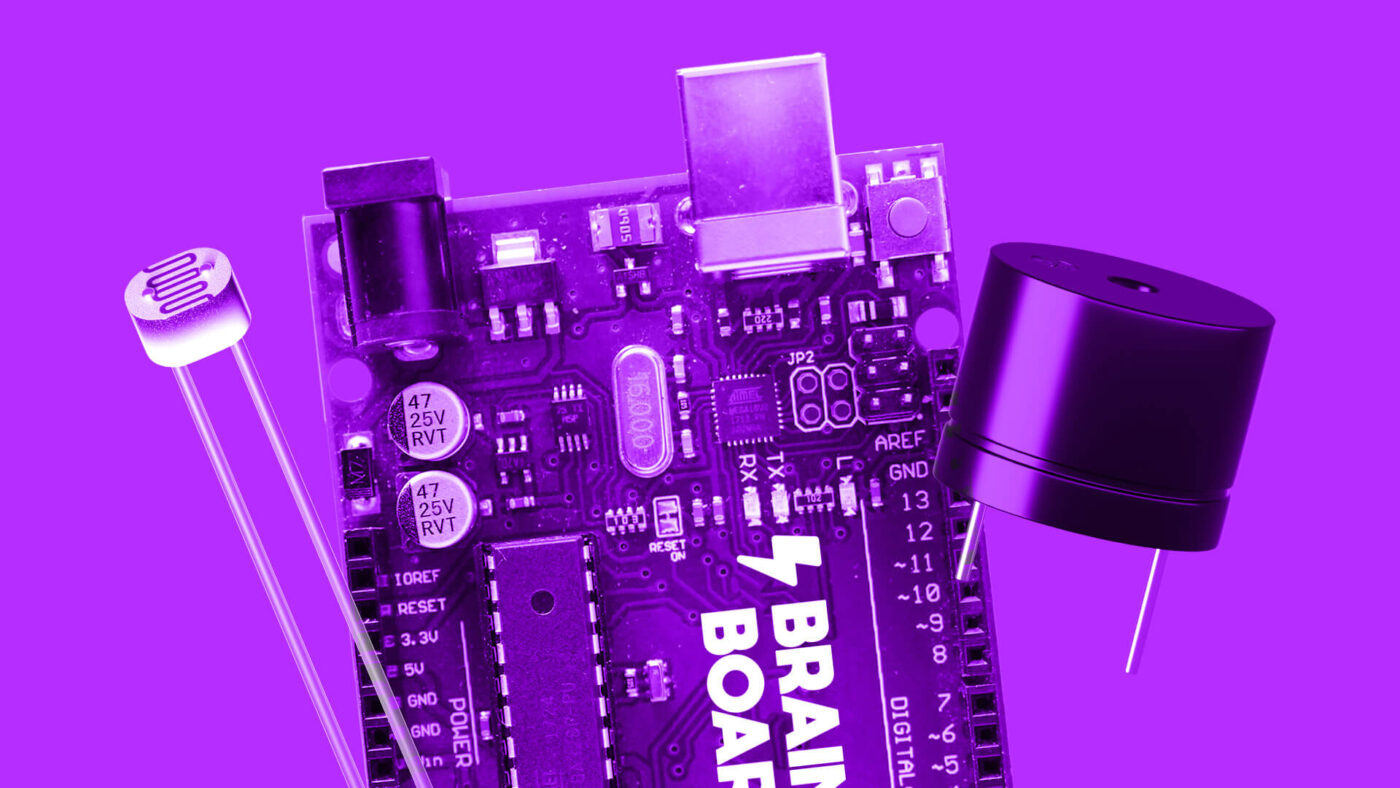
Your Projects, Your Way
Offline, Synced, Organized
Desktop Apps with Offline Power
Take your projects anywhere! Our Mac and Windows desktop apps give you the full power of Code Kit Pro, including direct uploads and serial monitoring, even without an internet connection. Perfect for tinkering on the go or in areas with spotty Wi-Fi.
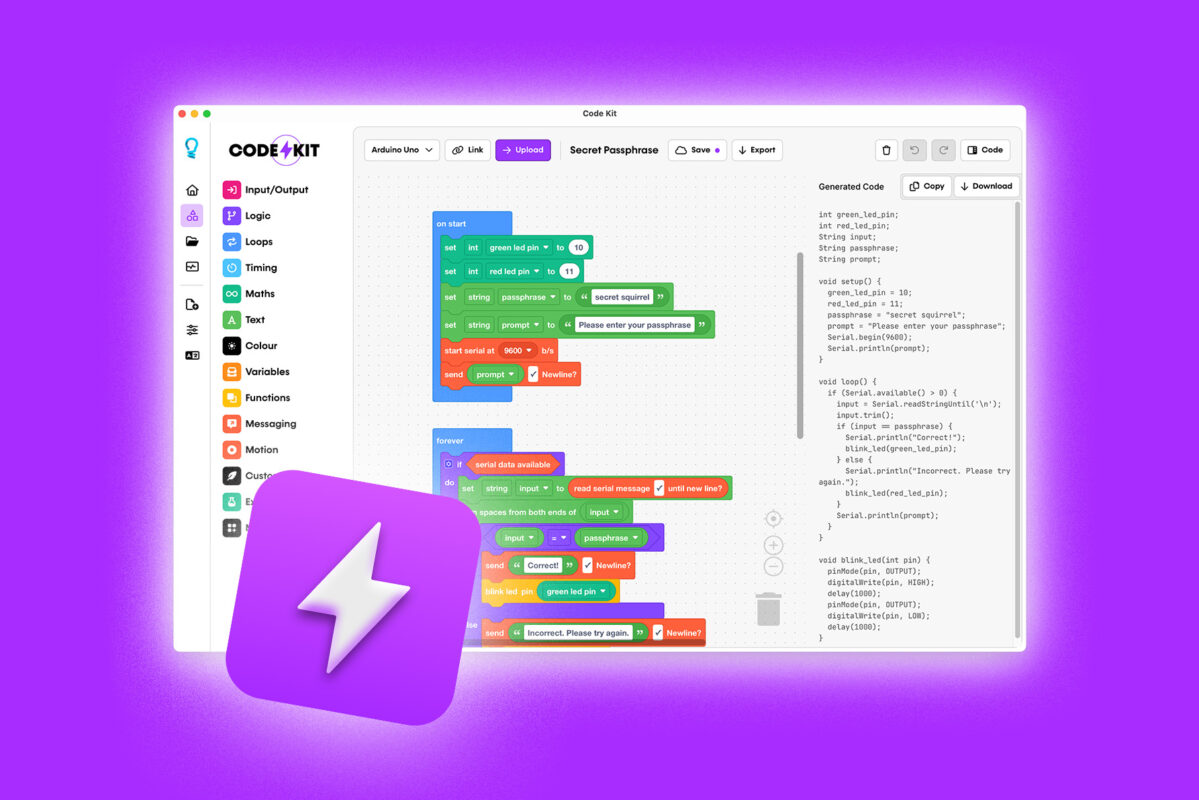
Cloud & Local Project Storage
Keep your projects organized and accessible. Save locally with the desktop app or sync securely to the cloud. Access your cloud projects from any device and easily share your creations with a public link for others to view and remix. Auto-saving means you never lose your progress.
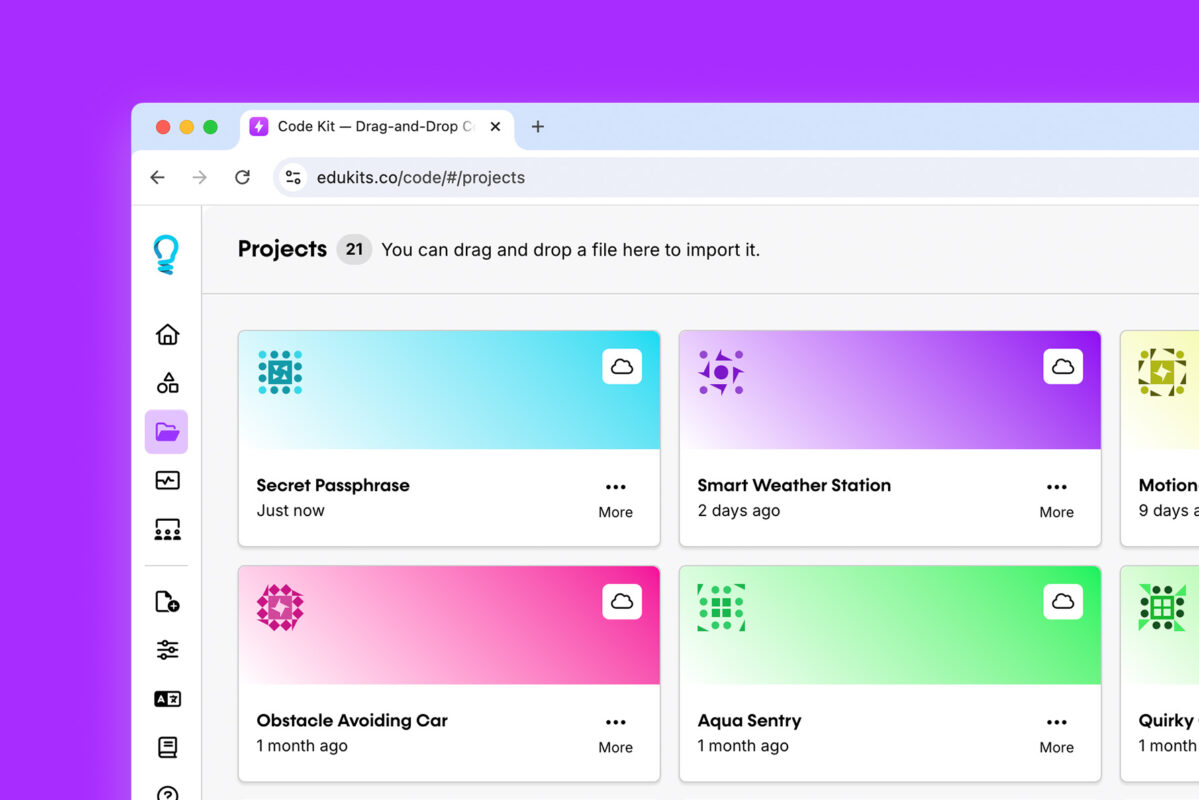
Advanced Tools for Makers
Level-Up Your Workflow
Visualise & Debug with the Built-in Serial Monitor
Understand exactly what your project is doing. Our integrated Serial Monitor lets you view raw data output and graph sensor readings or variables in real-time. Debug faster and gain deeper insights into your creations without needing a separate tool.
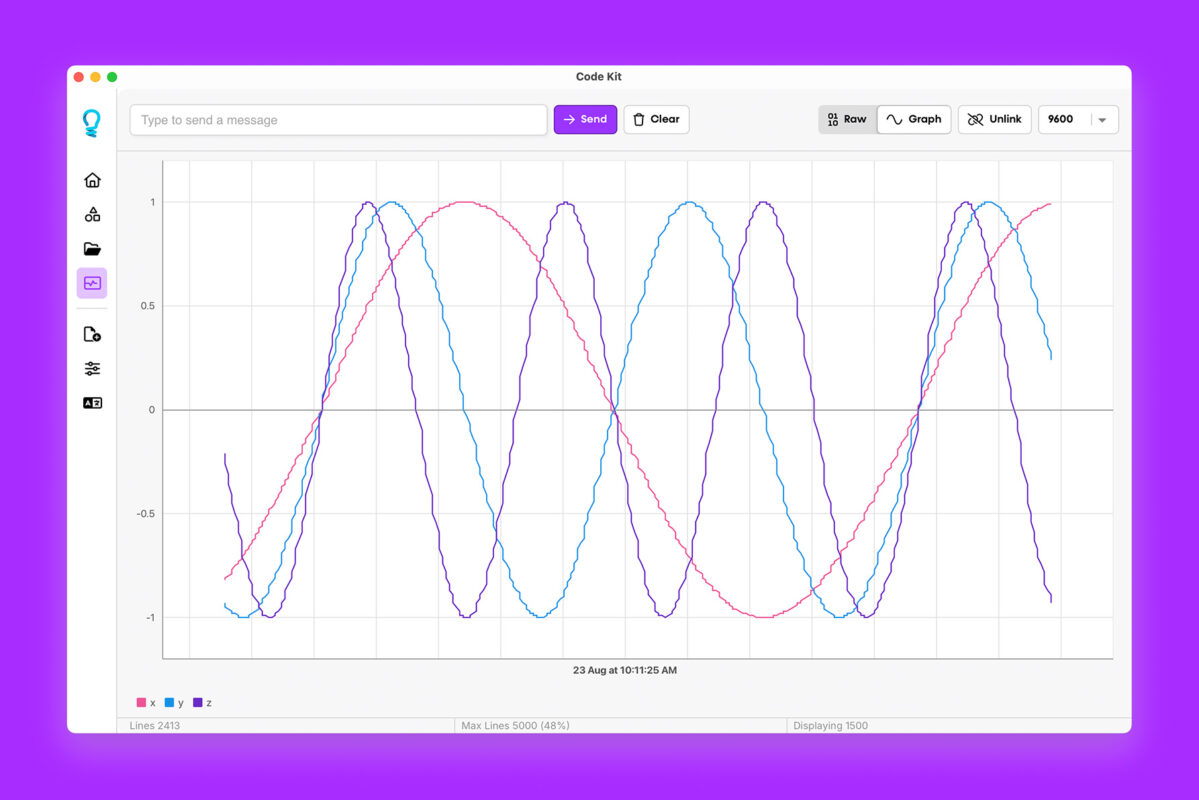
Convert Code to Editable Blocks with BlockMorph
Found C++ code online or generated some with AI? Paste it directly into Code Kit! BlockMorph (Experimental) converts text-based C++ into interactive blocks you can use and modify. Even better, edit the generated code directly and see the blocks update instantly – a powerful way to learn and experiment.
Visual effects enhanced for illustration. BlockMorph converts your code instantly in real-time—no sparkly transition needed.
Ready to Level Up?
Get Code Kit Pro Today.
Choose the plan that works best for you. Unlock all Pro features instantly.
Switch prices to your local currency
Pro
Unlock advanced features like code upload, cloud projects, and sharing.
$9.95
AUD /mo
Everything in Free, plus…
Direct code upload
Text-to-blocks with BlockMorph
Desktop app (Mac/Windows)
Built-in serial monitor
Works offline
Early access to new features
Priority support
Classroom
Education package perfect for schools, makerspaces, or libraries.
$59.00
AUD /mo
- 30 licences to Code Kit Pro
- 80% discount on licences
- Teacher dashboard
Switch prices to your local currency
Pro
Unlock advanced features like code upload, cloud projects, and sharing.
$4.95
AUD /mo
Billed annually at $59.00/year
Everything in Free, plus…
Direct code upload
Text-to-blocks with BlockMorph
Desktop app (Mac/Windows)
Built-in serial monitor
Works offline
Early access to new features
Priority support
Classroom
Education package perfect for schools, makerspaces, or libraries.
$29.50
AUD /mo
Billed annually at $354.00/year
- 30 licences to Code Kit Pro
- 80% discount on licences
- Teacher dashboard
