Code Kit Pro
Unlock Code Kit’s Full Potential & Supercharge Your Arduino Projects
Move from idea to working hardware in record time with direct code upload, offline access, cloud storage, and innovative tools like BlockMorph.
Perfect for serious makers, rapid prototypers, and advanced learners.
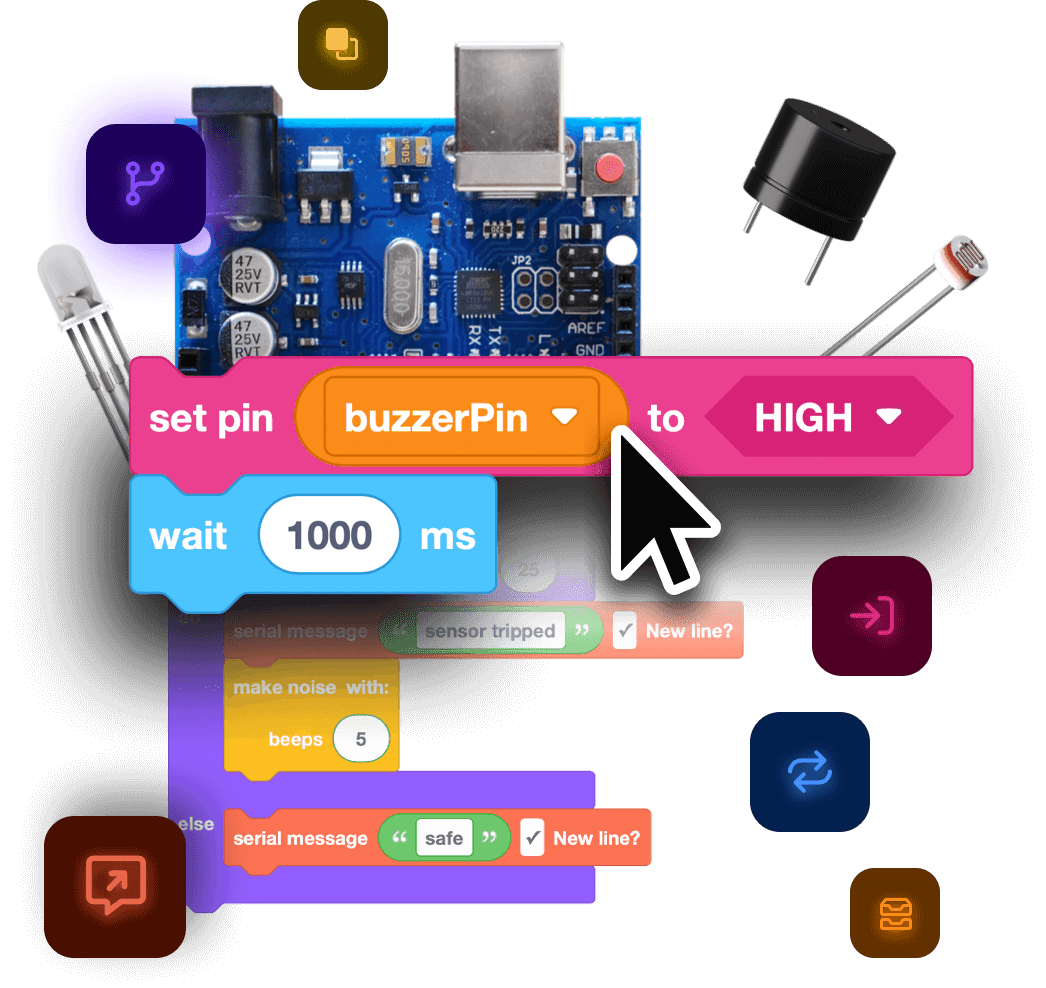
Direct code upload
Build your program visually with intuitive blocks. Code Kit generates clean Arduino C++ as you go.
With Code Kit Pro, you can upload code directly to connected boards in a single click. No extra windows, no manual copying.
- Available in the web app (no install required)
- Included with desktop apps for Windows, MacOS, and Linux
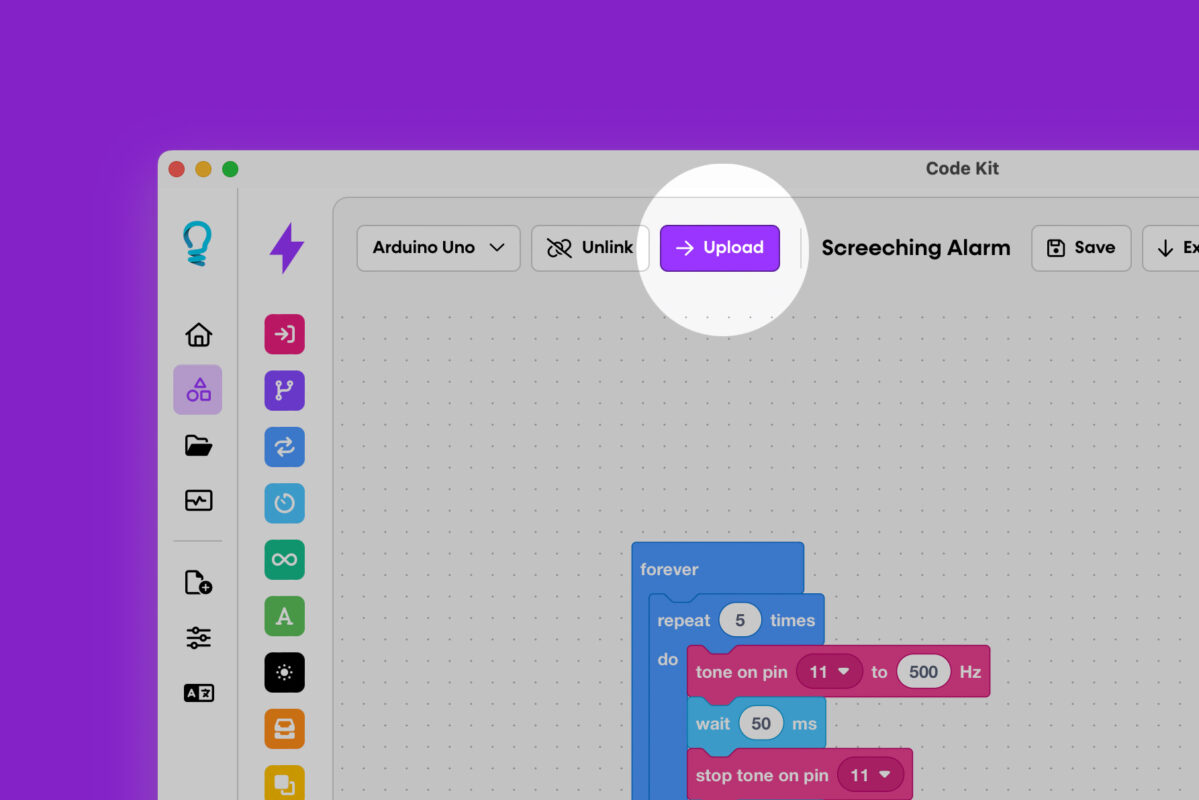
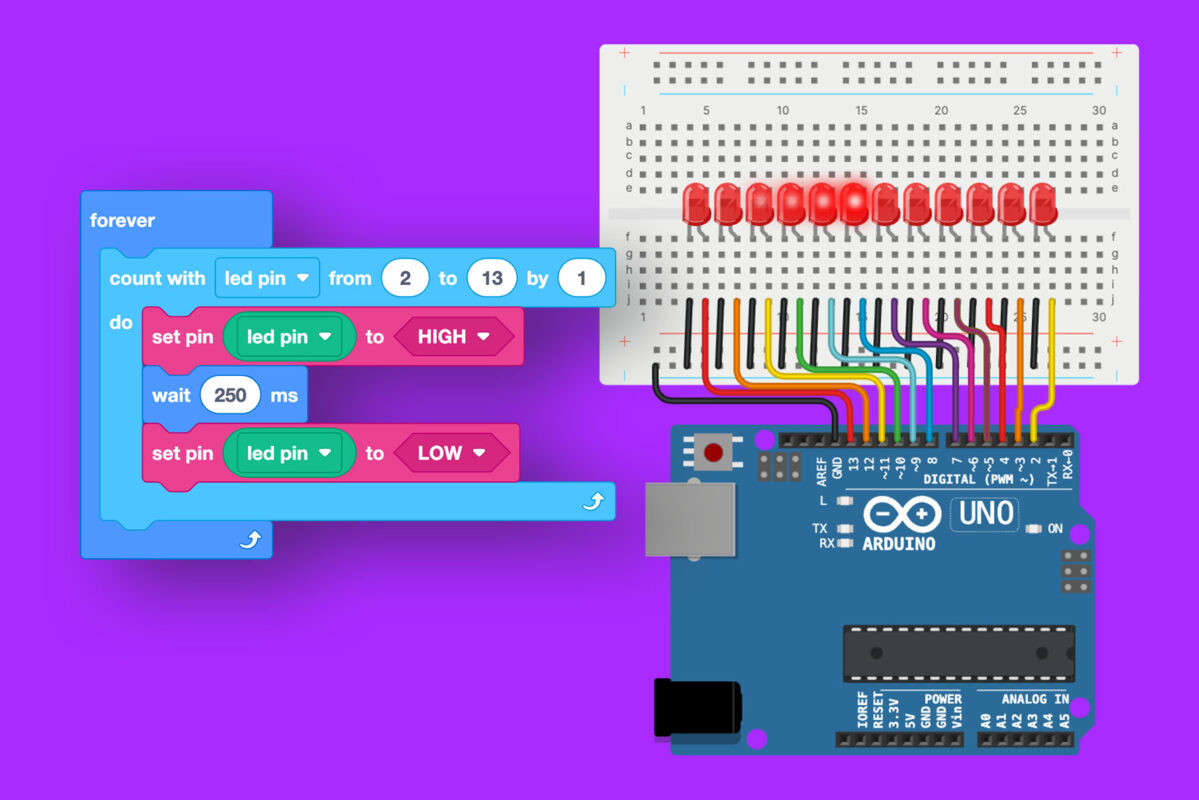
New & Exclusive to Pro!
Arduino Circuit Simulation
Prototype before you plug anything in. Build Arduino Uno circuits in a fast, visual editor, then move to real hardware with confidence.
- Drag and drop building with wires, boards, LEDs, and more in a few clicks
- Run your code and iterate fast as you tweak circuits and logic
- Growing parts library including LEDs, displays, breadboards, sensors, motors, and more
Available only to Code Kit Pro users. Works on both web and desktop versions.
Experimental Feature
Text-to blocks with BlockMorph
BlockMorph turns text‑based Arduino C++ into interactive, editable blocks.
- Paste in existing code and see it become blocks you can rearrange
- Edit either the blocks or the text and watch the other update
- Use it to learn, refactor old sketches, or explain code visually to others
BlockMorph lets you see how code works, so you can understand it faster and create with more confidence.
Visual effects enhanced for illustration. BlockMorph converts your code instantly in real-time—no sparkly transition needed.
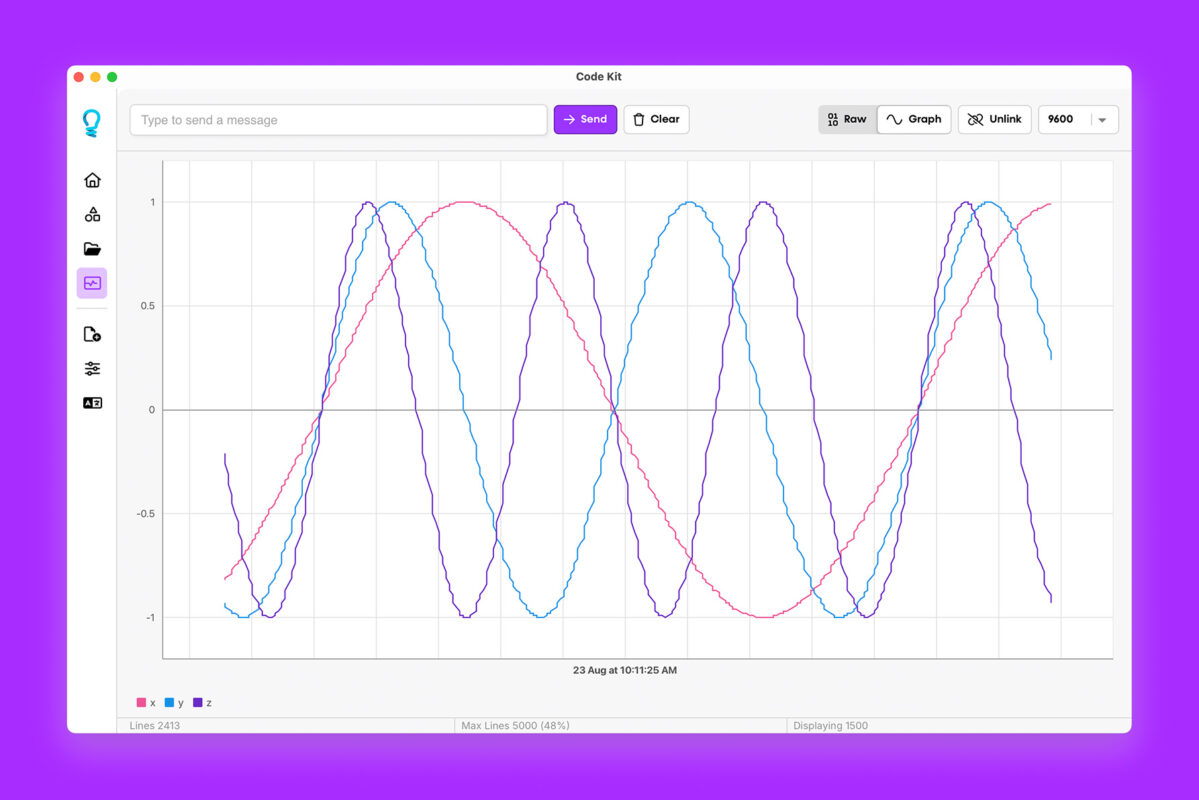
Built-in serial monitor
See what your project is doing in real time.
- View raw serial output for detailed debugging
- Plot multiple sensor values at once with our graph view
- Tune and troubleshoot your hardware without leaving Code Kit
Desktop apps with offline support
Code Kit Pro comes with desktop apps for Windows, MacOS, and Linux.
- Compile and upload code completely offline
- Upload directly to connected boards
- Use the serial monitor with raw and graph views
- Access all core Pro functionality without a browser
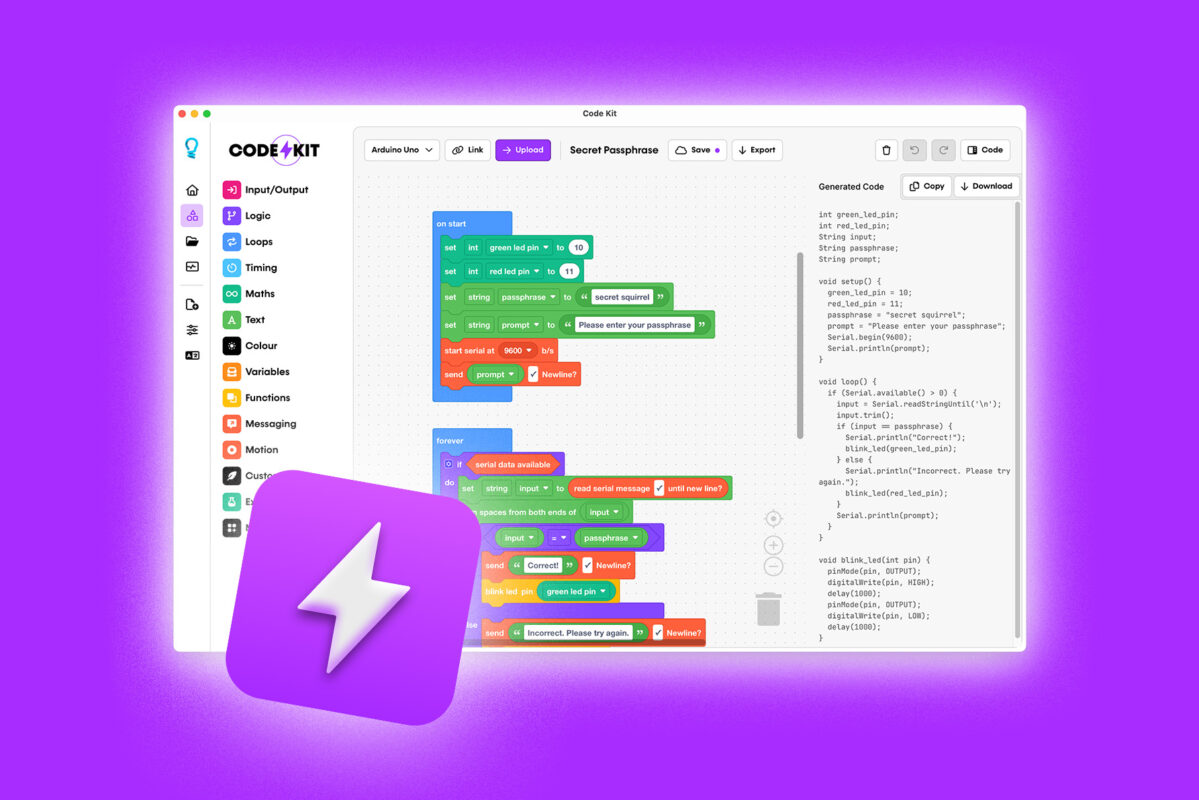
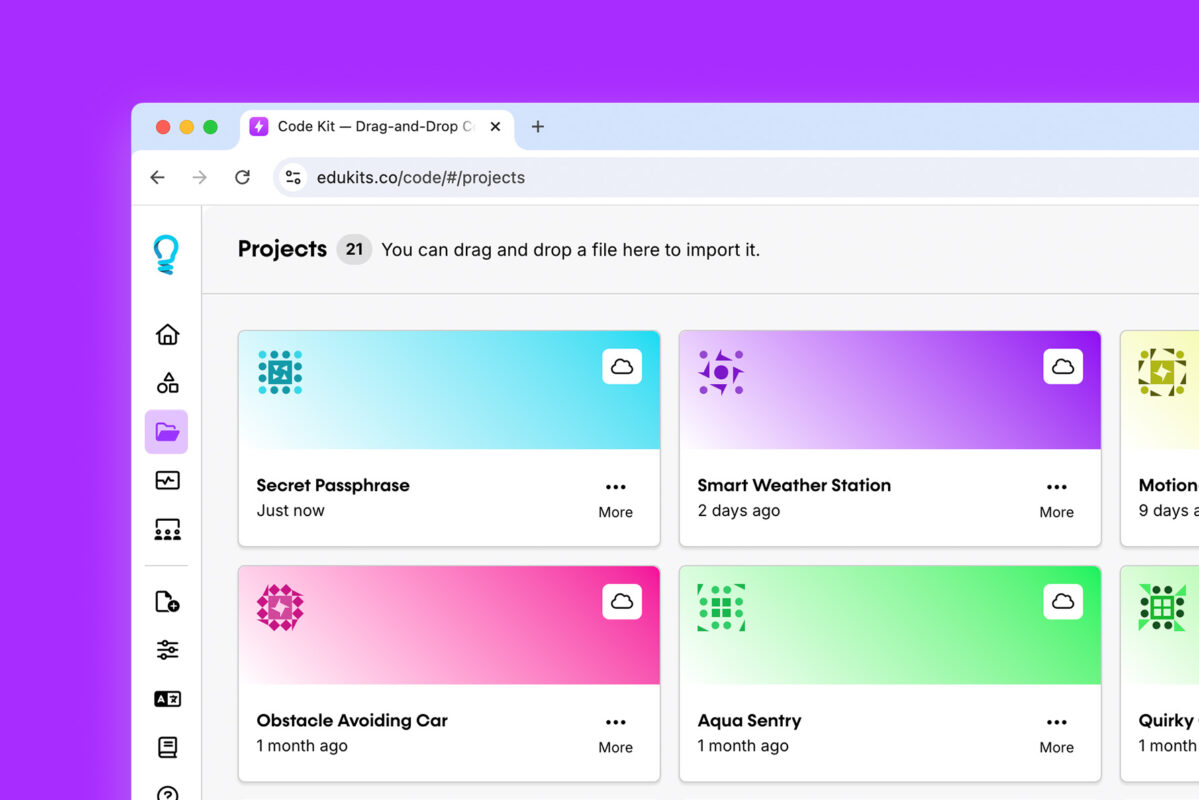
Cloud project storage
Save your projects securely to the cloud and pick up where you left off from any device using Code Kit Web.
- Access your work anywhere
- Keep backups of important projects
- Share a public URL so anyone can view (and remix) your creations—even without Code Kit Pro
Ready to Level Up?
Get Code Kit Pro Today.
Choose the plan that fits you best and unlock all Pro features instantly.
Switch prices to your local currency
Pro
Unlock advanced features like code upload, cloud projects, and sharing.
$9.95
AUD /mo
Everything in Free, plus…
Direct code upload
Text-to-blocks with BlockMorph
Desktop app (Mac/Windows)
Built-in serial monitor
Works offline
Early access to new features
Priority support
Classroom
Education package perfect for schools, makerspaces, or libraries.
$59.00
AUD /mo
- 30 licences to Code Kit Pro
- 80% discount on licences
- Teacher dashboard
Switch prices to your local currency
Pro
Unlock advanced features like code upload, cloud projects, and sharing.
$4.95
AUD /mo
Billed annually at $59.00/year
Everything in Free, plus…
Direct code upload
Text-to-blocks with BlockMorph
Desktop app (Mac/Windows)
Built-in serial monitor
Works offline
Early access to new features
Priority support
Classroom
Education package perfect for schools, makerspaces, or libraries.
$29.50
AUD /mo
Billed annually at $354.00/year
- 30 licences to Code Kit Pro
- 80% discount on licences
- Teacher dashboard
