Ever DJ’d before? Don’t worry, this invention doesn’t require any DJ-ing experience—we’ll teach you everything, right up from the basics. Pressing the touch sensor will trigger a random sound, meaning you don’t know what you’re going to get each time you slam down to make a beat. Tap away at that sweet sound pad and you’ll be the (anti-)DJ Earscreech in no time!
We’re sure your parents will just love this invention. Or maybe not.
Parts list
What you’ll need

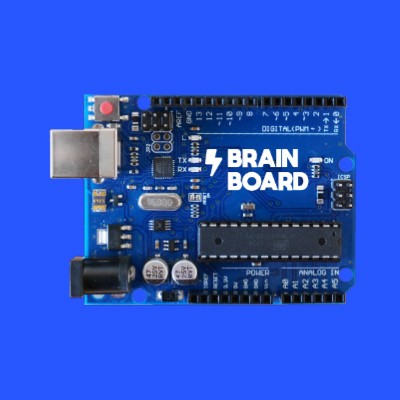



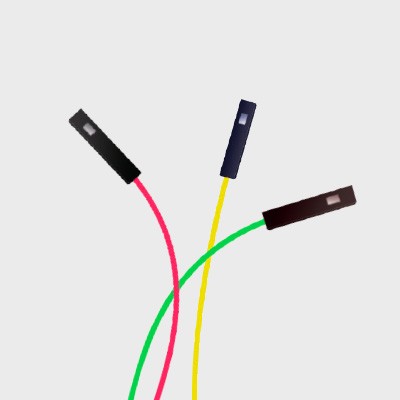
Step 1
Let’s build this
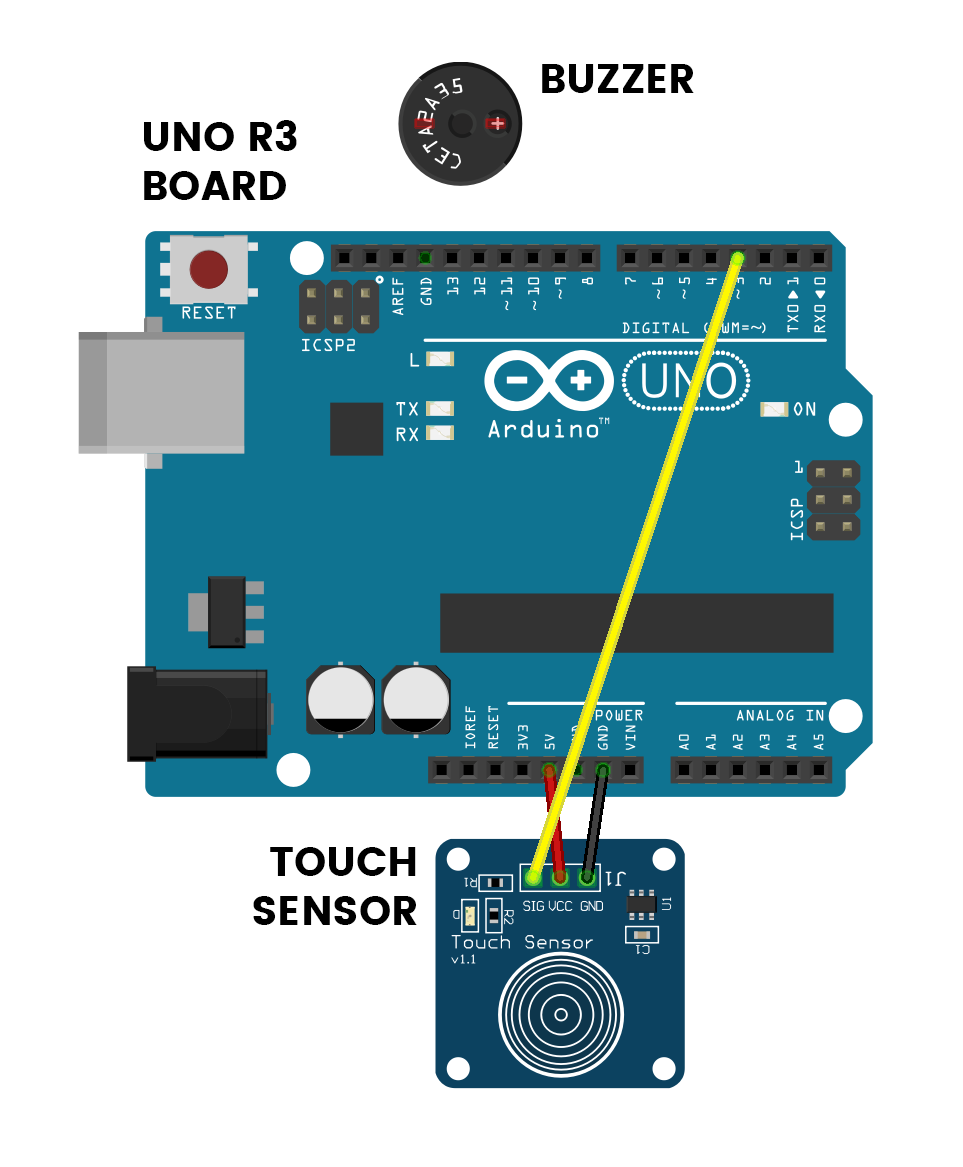
This is the positive leg of the buzzer. It will have a ‘+’ over top and will also be longer than the other leg.
Don’t forget to plug the board into your computer with the supplied USB cable.
The touch sensor is like a button, except that you only have to touch it lightly.
Connections
Buzzer
The +LEG is the longer leg.
Touch Sensor
Use wires to join these.
Step 2
Code some chaos
Don’t forget to select your port, like usual
Copy and paste the sample code
int buzzer = 11;
int button = 3;
bool buttonHandled = true;
bool lastButtonState = LOW;
void setup() {
// Set up our inputs and outputs
pinMode(buzzer, OUTPUT);
pinMode(button, INPUT);
}
void loop() {
// Determine if the touch sensor was pressed
if (digitalRead(button) == HIGH && lastButtonState == LOW) {
buttonHandled = true;
}
if (buttonHandled == false) {
// Generate a random tone
int frequency = random(200, 20000);
int duration = random(50, 750);
// Start the tone on the buzzer
tone(buzzer, frequency, duration);
// Reset the button state
buttonHandled = true;
}
}Upload the code and test it out
Step 3
Modify the madness
Change the tone frequency and duration
This invention works by playing a random tone through the buzzer every time you press the touch sensor. This random tone comes from 2 numbers: the frequency, which is how high or low pitched the sound is; and the duration, which is how long the tone is played for.
On lines 21-22, we use the random function to generate random numbers within a range.
// Generate a random tone
int frequency = random(200, 20000);
int duration = random(50, 750);For example, our frequency is set to a random number between 200 and 20000. See the two numbers in the brackets in random(200, 20000)? The first number is the minimum, and the second number is the maximum. The random function will pick a number somewhere in-between.
The same goes for the duration (which is in milliseconds). A random duration is picked between 50 and 750 is selected, which we can tell by looking at the two numbers in the brackets on line 22.