PrintLab Classroom is a creative lesson plan portal for teachers looking to integrate 3D printing into core topics such as science, technology, engineering, arts, maths, computing, geography, history, languages and more. Phew! There’s a lot in there.
We’re really proud of the product so far, but there are heaps more to come in 2020. EduKits would love to tell you all about it.
1. New Student Learning Portal.
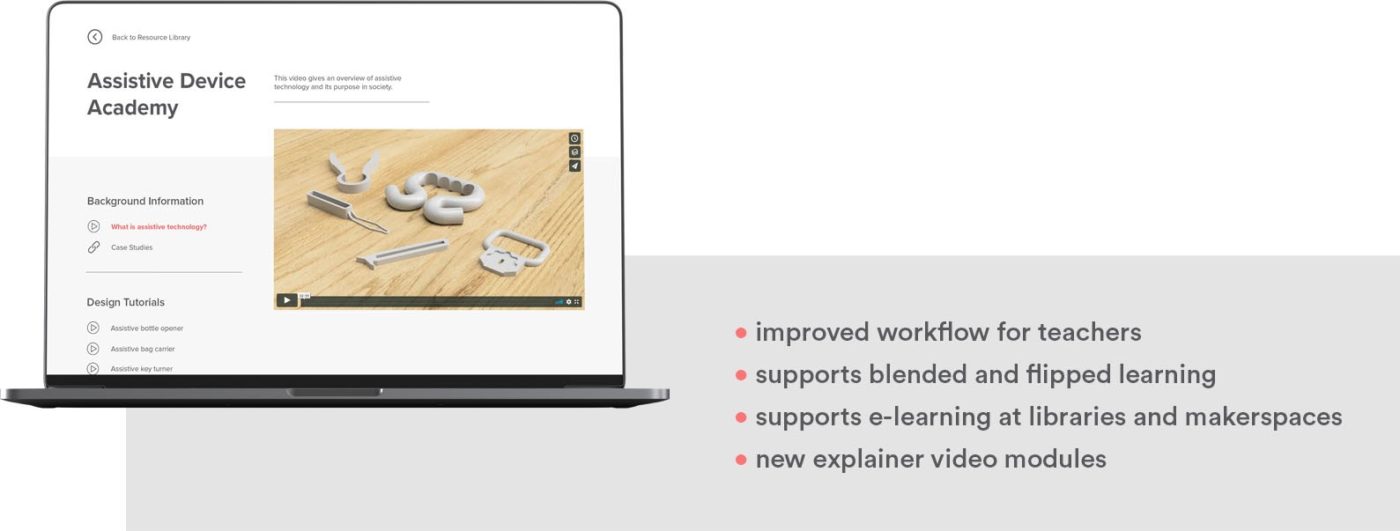
The PrintLab Teacher Portal has been extremely popular with educators worldwide. Teachers have access to a comprehensive curriculum, lesson plans and accredited professional development through the portal.
Now, users can look forward to the release of our Student Learning Portal this coming year.
- Students will be able to access the portal via a ‘class code’. No student information is captured.
- All PrintLab licences will include access to the Student Portal and will receive a unique class code.
- Note that there will be a limit to the maximum number of students able to access the portal at one time, depending on your license (teacher or site).
We’re extremely excited about the work done so far and can’t wait to share the final product with our educators around the globe!
2. Bring 3D scanning into the classroom.
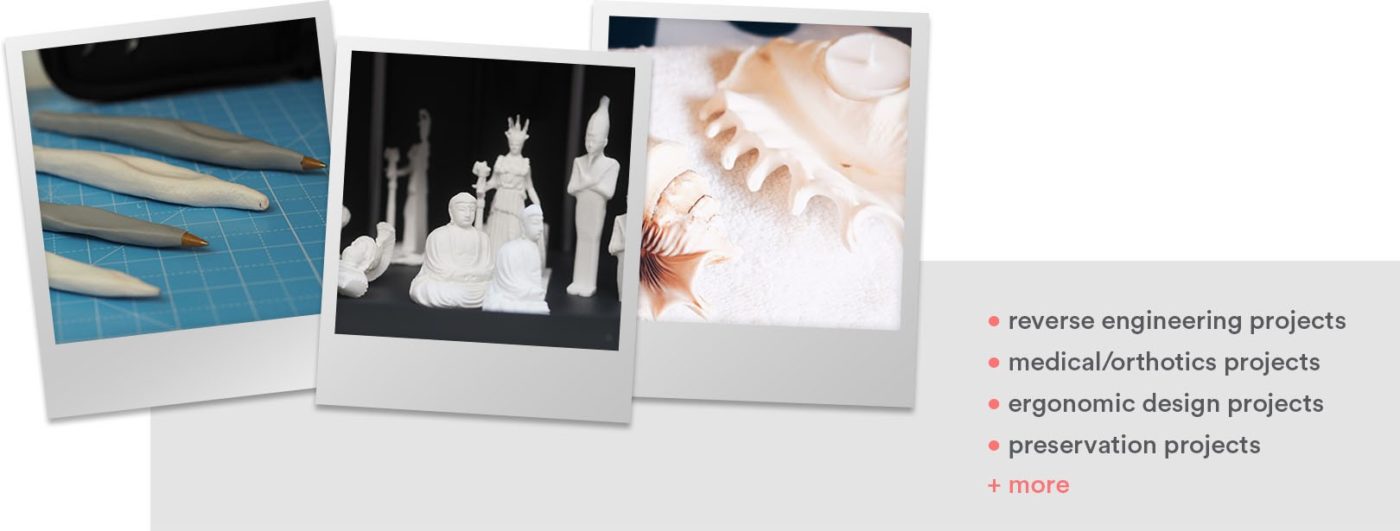
3D printing offers students so many amazing design opportunities. 3D scanning brings even more to the table.
That’s why we’ve decided to incorporate 3D scanning into the PrintLab Classroom.
In the new lessons being developed, you can expect to see amazing resources introducing students to reverse engineering, orthotics and more. The 3D scanning curriculum will be developed in partnership with leading manufacturer Shining3D, together with industry and education experts.
We know that not all schools have access to a 3D scanner, which is why all of our lessons will include 3D scan data for those who don’t. However, those with one on hand will have even more flexibility, freedom and opportunities.
3. Full integration of Fusion 360 tutorials.
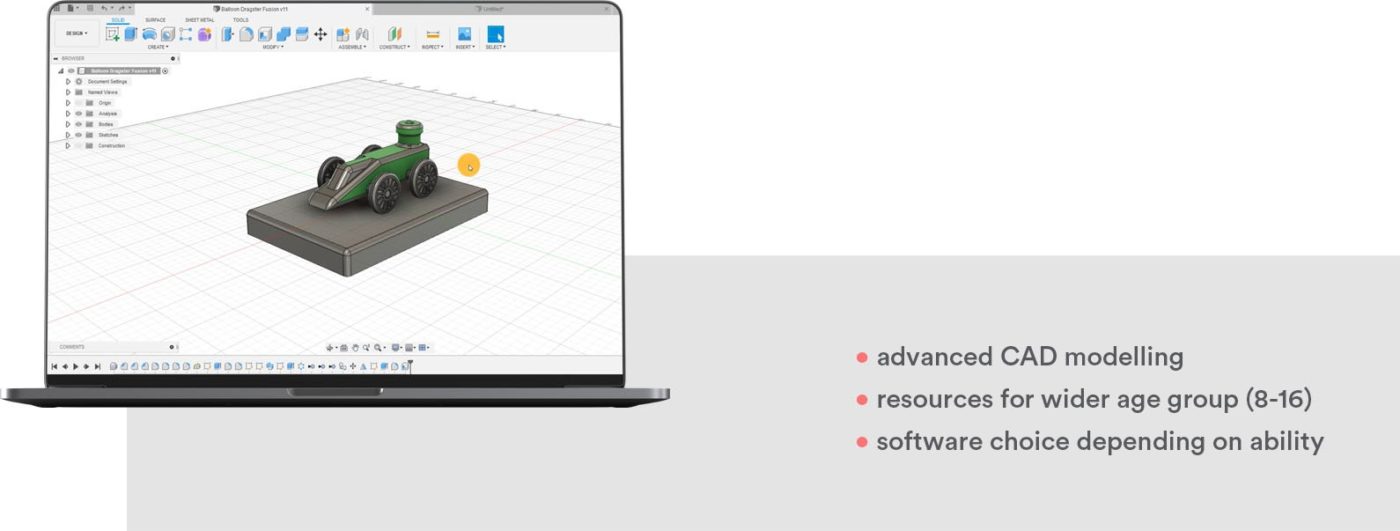
At launch, the CAD foundation for PrintLab Classroom was Tinkercad, a popular and free in-browser app. This made it easy for schools to get started with 3D design and printing, removing cost and knowledge limitations normally present with CAD.
However, especially in high schools, some teachers were looking for more advanced CAD lessons. Last year saw the introduction of new Fusion 360 tutorials into existing plans, allowing older students to experience industry-standard software whilst still at school.
This year, there’s going to be even more of this content. By the second quarter, you can expect all of our lessons to include Fusion 360 tutorials and alternative lesson structures, ensuring each topic can be adapted for students aged 8-16.
4. 3D Printing for more students. No matter where.
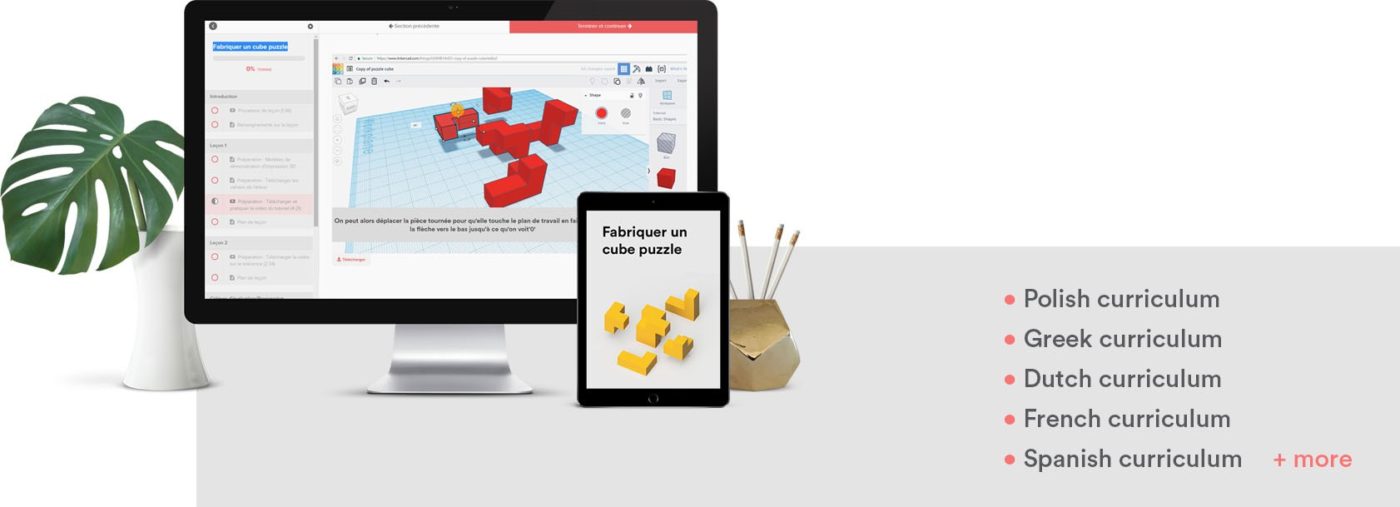
Our PrintLab classroom is already available in a variety of international languages, including English, Polish, Greek, Dutch and French. We believe that 3D design and printing are for everyone, and aim to share them with as many people as we can around the globe. It has always been the mission of PrintLab to inspire the next generation on a global scale.
This coming year, you can expect to see the Classroom supporting even more languages, including Spanish.
