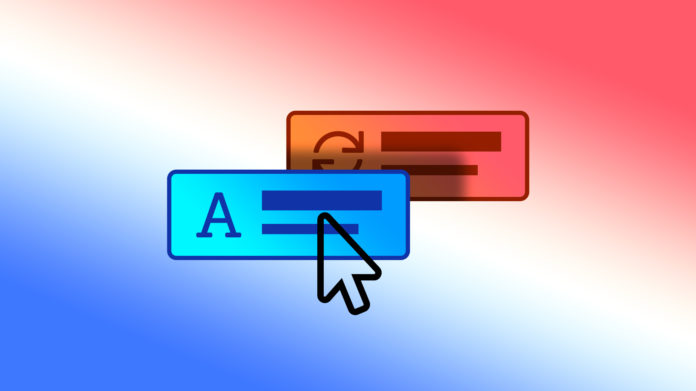More and more educators around the world are using and loving Code Kit to teach Arduino block programming. Recently, Dutch educator Jan Valk shared his thoughts on the app in the Handson Skills blog.
It is the simplicity and the user interface that makes Code Kit attractive to students and you can in principle start immediately … [it] make[s] programming on an Arduino more accessible for people with little programming experience.
According to Valk, Code Kit stands out against other solutions as it’s easier to use and accessible for programmers of any experience level. No account or subscription is required to use any part of the app, and desktop apps are available for direct code uploading on Mac OS and Windows. Solutions like Arduino Blocks and Ardublockly just don’t measure up, says Valk.
The article provided an insightful summary of Code Kit’s features, including screenshots that depict different aspects of the interface and all menu and settings items.
He noted that there are some differences between Code Kit’s online and desktop versions which educators should be aware of. Online, users have the option to disable more advanced blocks to simplify the interface for beginners. To upload from the web, users must copy or download code and use the Arduino IDE to flash it to their board. However, on the desktop app, uploading is done inside of Code Kit and no other apps are required.
Code Kit, having only been released last year, is still in its infancy. Yet its global uptake with educators has been impressive, and Valk’s thoughts only cement the idea that Code Kit is a fantastic solution for the classroom.
According to the developers, new Code Kit features will continue to appear regularly over the coming months.