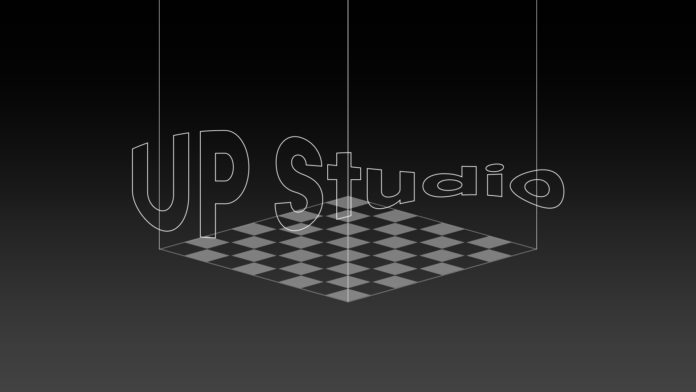Tiertime has finally released a new piece of 3D software to replace the current Up! 3D slicer and editor. UP STUDIO, currently in beta, boasts a truckload of amazing new features, including wi-fi connectivity, mobile device compatibility, in-built help and support videos and custom material profiles, just to name a few.
UP STUDIO is currently in Beta testing versions, so we can expect to see a few bugs, but overall, some amazing new features. Here are a few of the best that stood out for us.
Wi-fi connectivity
Tiertime’s new UP MINI 2 features wi-fi connectivity, allowing you to transfer jobs and maintain your printer wirelessly. Users can switch between any printer connected to their network and quickly view unique information such as serial numbers.
Mobile device compatibility
The UP 3D printers are now truly portable with the UP STUDIO app available on the Apple App Store, allowing users to harness the wireless capabilities of their printers on the go. The UP STUDIO mobile app is almost the exact same as the desktop app – you can change over filaments, monitor your print job and even scale, rotate and move your models before printing.
In-built help and support videos
Have a problem? No problems. UP STUDIO comes with a growing library of in-build support videos to help you when you get stuck. There are only a few videos on basic topics but that’s set to grow over time.
Custom material profiles
UP users have been waiting for these features for years, but now it’s finally arrived. The newest version of UP STUDIO allows you to create custom material profiles. Within these, you can change the nozzle temperature and heated bed temperature. As a result of this, you now have the opportunity to print with a wider range of materials than those offered by the UP range.
Users must be logged into their UP 3D accounts to access custom material profiles. This is so they can access your materials across all your devices.
Improved object editor
Scaling, rotating and moving your objects just got a lot easier. Gone are the days of typing a value into a box and hitting enter to transform your object. Now you just select which axes you want to affect and drag the 3D handles. Users also have the option of selecting preset values for rotation, scale and movement.
Print photographs and images in 3D
Upload your photos or graphics, play with a few settings and watch your images print out in 3D! UP STUDIO now has the option to import images and 3D objects and convert them into printable objects. This feature is currently in its early stages, so you can’t expect high-quality results just yet.
Download UP STUDIO
To download UP STUDIO, head over to our support centre and download either the x64 or x86 version for your machine. The Mac app and iOS app are available for download on the relative app stores.